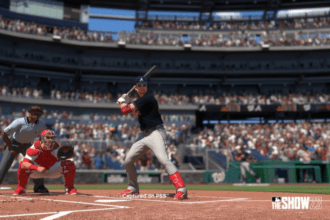MLB The Show is one of the most popular and realistic baseball simulation gaming series that gives baseball fans a chance to experience the game. San Diego Studio and Sony Interactive Entertainment release new installments of MLB The Show annually, and recently, MLB The Show 23 was released on 28th March 2023. If you are have played MLB The Show games before, you are aware of the Rosters, and this guide will help you know how to update Roster in MLB The Show 23.
MLB The Show 23 Roster Update- How to Do?
If you have been playing MLB The Show series for a long time, you are aware of what rosters do in these games. For the newcomers, let me tell you, Rosters allow players to know the current condition of players. For example, if a player is injured, or someone’s ranking has gone down, etc., will be shown in the Roster. Therefore, updating your Roster is essential to be aware of the current situation of players.
The game provides you with three types of Rosters. You can get one up-to-date Roster, one Saved Roster, and a Custom Made Roster. Let’s first talk about how to get the up-to-date Roster that is the Updated Roster. Below are the steps to get one-
- Launch the game
- Click on Main Menu
- Go to Settings
- Open File Management
- Click on the Load option
- Choose Live Roster
Clicking on Live Roster will update your Roster with the latest relevant news and information.
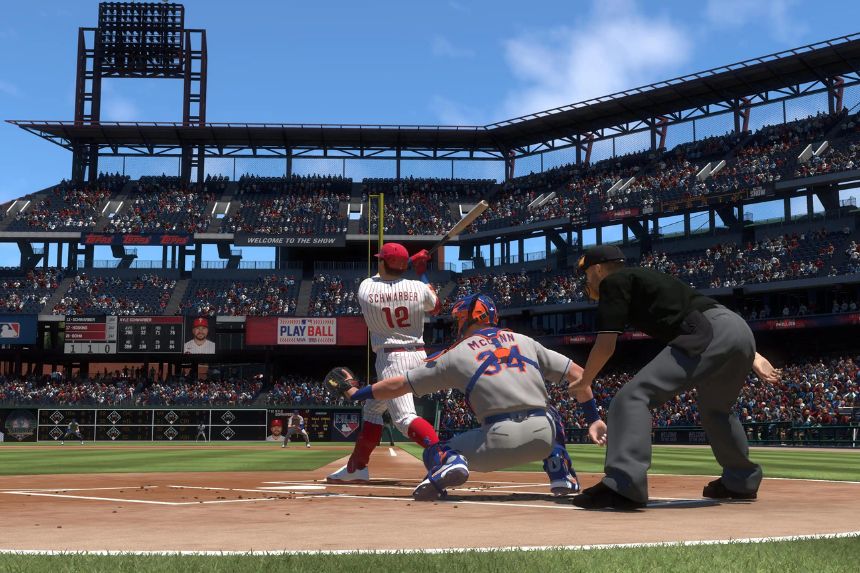
Next, you can create a Custom Roster in MLB The Show 23. The process is easy, and players can edit the Roster as they want. Follow the below steps to create a Custom Roster-
- Launch the game
- Go to the Main Menu
- Click on the Create Icon
- Select Roster Control
- Select your Team to edit the Roster
- Edit and save the Roster.
Finally, players can use a previously saved Roster in the game if they don’t want to know about the latest updates. Below are the steps to get MLB The Show 23 Previously Saved Roster-
- Launch the game
- Go to the Main Menu
- Click on Settings
- Select File Management
- Click on Load
- Choose Roster option
- Select Saved Roster
That’s all you need to know to update your Roster in MLB The Show 23. You can select any roster you want while playing the game, but remember, besides the Live Roster, you can’t get the latest information from other rosters.
Read Next: What is a Two-Way Player in MLB The Show 23, Can You Transfer Stadium to MLB The Show 23.