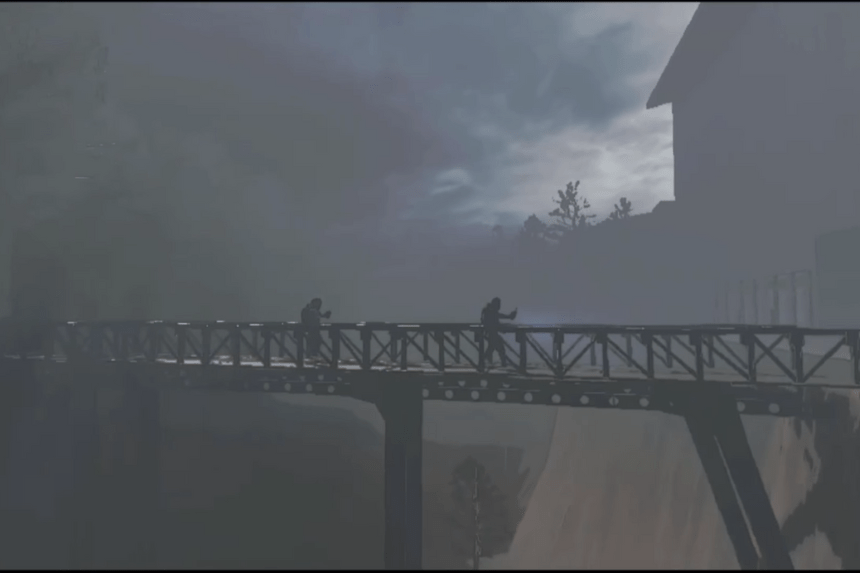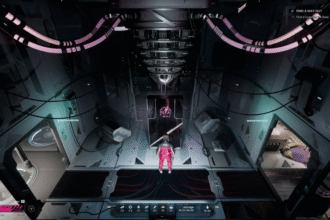Lethal Company will test your abilities across the many moons you will go exploring. There are tons of scrap to collect and monsters to add to the database, so you have to do your job to get the cash. There are tons of controls you can use to guide you and your teammates around, and you can also use controls to move stuff around inside your ship. In this guide we will see how to move items in Lethal Company
How to Move Items in Lethal Company
You can pick up tons of decor for your ship and arrange them in any way you wish. Here we will see how to move items in Lethal Company.
Read More:
- Who is Jeb in Lethal Company
- How to Get and Use the Lockpicker in Lethal Company
- How to Get the Pajama Suit in Lethal Company
You can access plenty of ship decor and use them to customize the interior of your ship. You can check out the ship decor catalog by heading over to your terminal and visiting the Store. Under the Ship Decor tab, you can purchase whatever is available for the day. In case you have moved your ship’s decor to the storage, you can access it via the Terminal by typing in Storage instead. Once you have picked up what you need, you can place them inside your ship to start the decorating process.
To pick up and move items around, you should press the B key and R for rotating the item. To move items to storage, select the item and press X. Purchasing new decor will cost you money, and ship decor is just for aesthetics. If you have some leftover credits from selling your scrap, you can use it to add a personal touch to your ship’s interior.
That’s all there is to know about moving items in Lethal Company. If you like this guide you can check out our other guides as well.