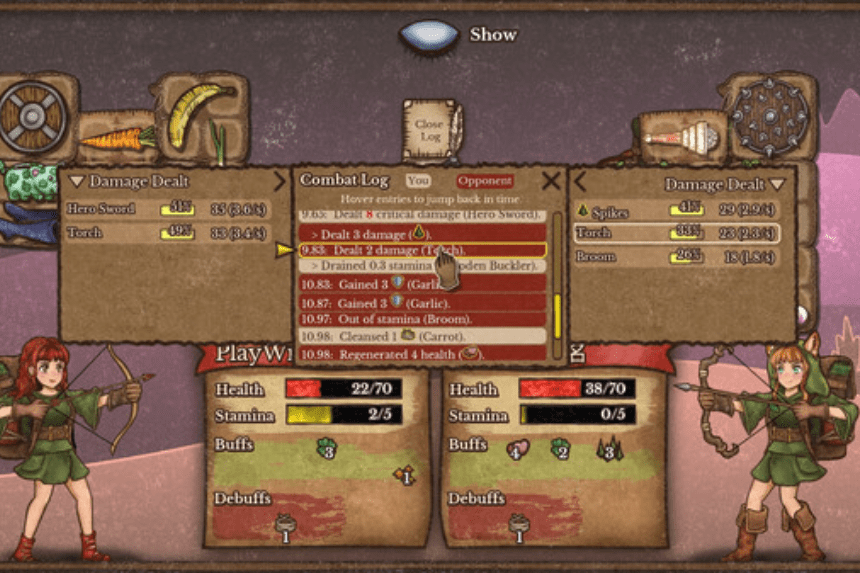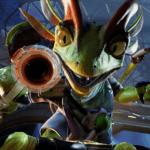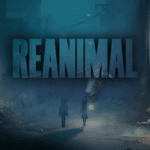Once you start arranging your backpack, you will find that your arrangement on the inventory board looks off. Just for aesthetic purposes, if you want to move your backpack around, you can totally do that. The best part is that you don’t need to empty the contents of your backpack to move it. In this guide we will see how to move backpack in Backpack Battles
How to Move Backpack in Backpack Battles
You can now move your backpack around without emptying all its content. Here we will see how to move the backpack in Backpack Battles.
Read More:
- Backpack Battles Deck of Cards Explained
- Best Pets in Backpack Battles Ranked
- How to Get Spectral Dagger in Backpack Battles
Once you start arranging your backpack and adding more sacks, you might want to arrange it better on the board. To move your backpack, just use the arrow keys to shift it around. Provided there is space on your board, your backpack will move to the direction you push it to. This is the only way you can shift your entire backpack from one section of your board to the other. As long as you don’t try to push beyond the border, the backpack will move over to any location you move it to.
If you are looking for more space, you can sort out the items inside your backpack by rotating them. To rotate items, just right-click on it and you can rotate it horizontally or vertically, provided there is space in your pack. If not, move some items out of the backpack, rotate your intended item, then arrange the rest of your items
That’s all there is to know about moving a backpack in Backpack Battles. If you like this guide you can check out our other guides as well