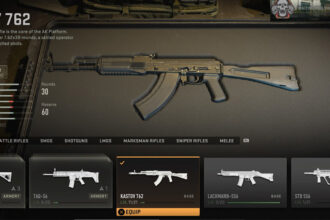Call of Duty Warzone 2, a highly anticipated battle royale game, has been released with several new features, including functional weapons and game modes. Activision has also introduced a new backpack and loot system that goes beyond what players see in-game, along with all the new content.
Players might find it a bit annoying when they’re not able to loot the items in one go. This wastes their time, and sometimes they must get their hands on the items they want. In this guide, we’ll see how to loot fast in Warzone 2.
Read Next: How to Buy Back Players in Warzone 2
How to Loot Fast in Warzone 2?
The Loot menu is introduced with backpacks to Warzone 2, where players can decide what to take home. Customizing the settings in the game will allow players to speed up looting. To loot faster in Warzone 2:
- Launch the game.
- Head to the Settings option.
- Now select the Controller tab.
- Scroll down to the option and select Interact/Reload Behavior.
- Now choose Prioritize Interact option from the dropdown menu.

When you choose to prioritize interact, you only need to press one button to pick up looted items. However, it requires you to hold down the button when reloading your weapon. If this change is not made, players will have to hold down the button on their controller or keyboard to loot.
This concludes our guide on how to loot faster in Warzone 2. Keep checking our other guides to stay updated on the game.