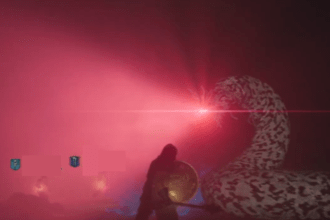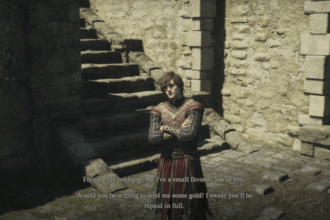Mods are a great way to put in some fun features that otherwise don’t exist in the game. You can use several different mods that help in either character creation or enhancing general gameplay features. If you are a first time mod user, you might have a tough time trying to figure out how to get and use mods. In this guide we will see how to install mods in Dragon’s Dogma 2
How to Install Dragon’s Dogma 2 Mods
If you are looking for ways to add some variants to your game, then mods are the way to go. Here we will see how to install mods in Dragon’s Dogma 2
Read More:
- Windworn Gully Location Dragon’s Dogma 2
- Dragon’s Dogma 2 Tintreach Staff Location
- Spider Venom Sac Locations in Dragon’s Dogma 2
To start using mods in Dragon’s Dogma 2, just follow the steps below
- Download a mod manager like Fluffy Mod Manager
- Extract the zip file and place it in your preferred folder on your PC
- Head over to Nexusmods and search for Dragon’s Dogma 2 mods
- You can select any mod you like that will work for DD2 and read its description to learn more about the mod
- There will also be installation instructions. Some of them will not require a mod manager, but most of them will
- Also, some mods might require a couple of other mods to be downloaded and used alongside it for added stability. Be sure to read the description of the mods you are interested in
- Download the mod you like, then open up the Fluffy mod manager
- Select DD2 from the list of games then click on the Options button on the right side
- Select Open Mod Folder option
- Copy the downloaded mod files and paste them into the Fluffy mod manager’s mod folder
- Once done, go back to the mod manager’s main menu. Click on Refresh Mod List and you will see all your installed mods appear
- Launch the game to see if the mods are applied
That’s all there is to know about downloading mods in Dragon’s Dogma 2. If you like this guide you can check out our other guides as well