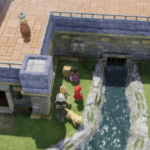Diablo 4 has recently been released and players have been enjoying the game on a variety of platforms, including PC and consoles. However, some players have been curious about whether the game is also available on Steam Deck. The good news is that Diablo 4 is indeed available on Steam Deck. This guide will provide detailed instructions on how to install Diablo 4 on your Steam Deck device.
Learn more about Diablo 4: Diablo 4 How to Unlock and Farm Glyphs, Whispering Pines Dungeon Location in Diablo 4, Best Dungeon to Farm Legendary Loot in Diablo 4
How to install Diablo 4 on Steam Deck?
In order to get Diablo 4 on your Steam Deck, players need to have these things working in the Steam Deck:
- Battle.net
- Steam Application
- Diablo 4
In order to get Battle.net running into your Steam Deck, players will need to install an application called Lutris. To download Lutris, follow these steps:
- Players need to go to Desktop Mode on their Steam Deck.
- Then, click on the Discover icon in the taskbar
- Then Search for Lutris in the search menu
- After finding the Lutris app, click on install
Now that players have Lutris, open the application and follow these steps:
- Open the Lutris application
- Then, click on the plus (+) icon (the top left) to add games.
- Then, in the search option search for Battle.net
- After finding battle.net, install it.
Now players need to simply purchase the game or if you already have it, just simply install the game normally in your Steam deck. But to integrate the Lutris, players need to follow these steps;
- Open the Steam app while still in desktop mode.
- Go to the Games tab and select “Add a Non-Steam Game to My Library”
- A new window titled Add a Game will appear with your software list.
- Then simply find and select the Lutris application.
This will integrate battle.net with Steam and now players can access battle.net for Diablo 4. That’s all you need to know about how to install Diablo 4 on your Steam Deck device. If you find this guide helpful, you can check our website for more such guides and news about Diablo 4 and various other games.
Read More: Where To Find The Cathedral Of Light Capstone Dungeon In Diablo 4, Diablo 4 Tainted Flesh quest- Where to find Timue, How to Defeat Lilith Boss Guide Diablo 4