One of the most exciting things we get out of the MS acquisition of Activision Blizzard is that we can enjoy a lot of games on the Xbox GamePass. One of the most demanded games in Diablo 4, which is now live on Gamepass. But, a lot of players are confused as the game cannot be found on the Xbox app on PC and they are wondering how to install Diablo 4 on PC game pass. We have a step-by-step process on how you can install the game, so keep reading.
How to Install Diablo 4 on PC GamePass
The reason you are unable to locate the game in Xbox Gamepass PC is because the game is not there. Unlike other Xbox Game Pass games, Diablo 4 needs to be installed via the Battle.net launcher after connecting it to your Xbox Game Pass profile. Here are the steps you need to follow.
- Download the Battle.net client first
- Open the Battle.Net website in any browser and Log In or Signup
- Hover over your profile icon and click on Account Settings
- Click on Connections and link your Xbox Gamepass account
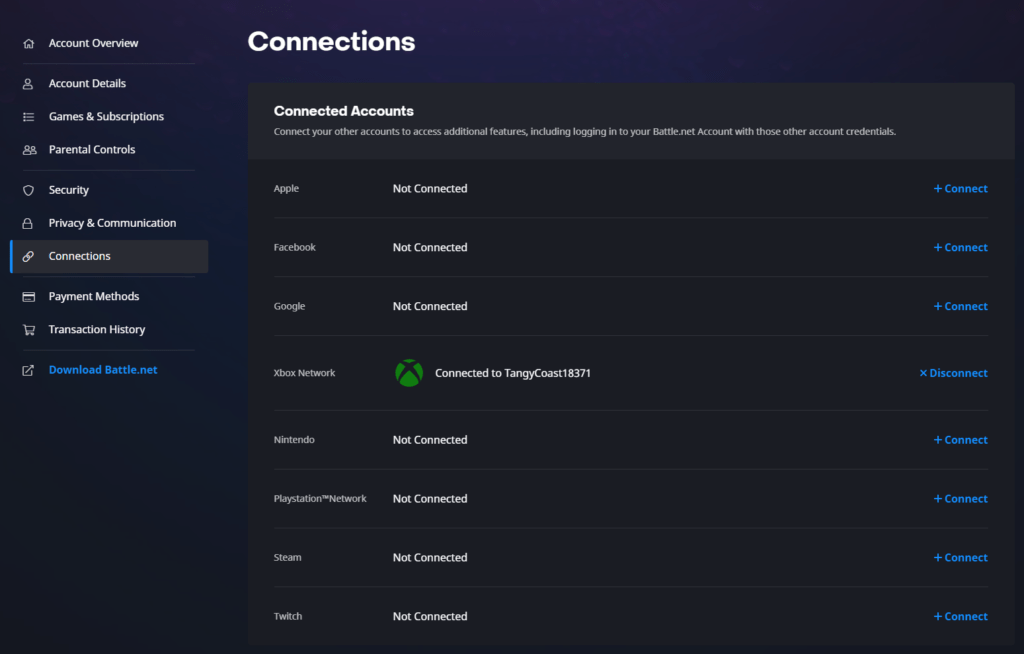
Once you have linked the account, open the Battle.Net launcher and you will be able to download Diablo 4 without requiring any payment.

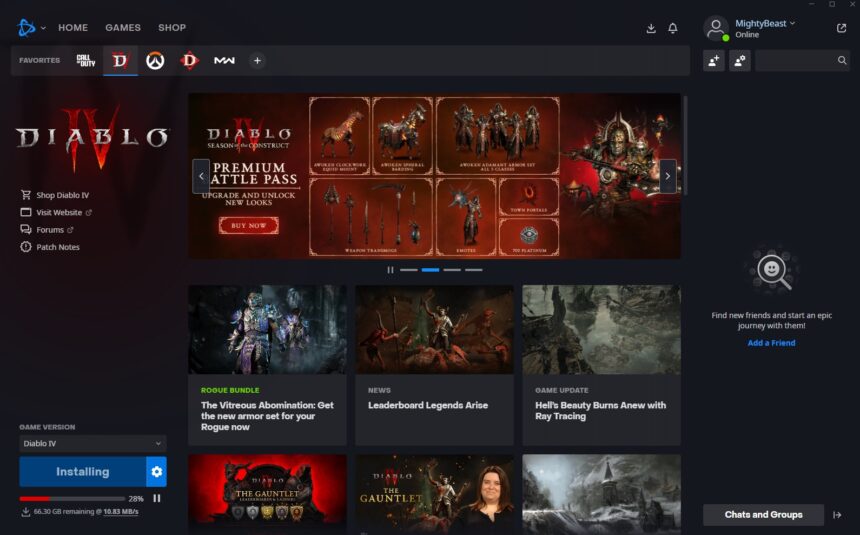







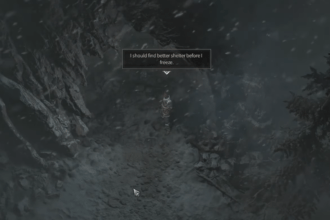


I’ve linked the accounts, I’ve tried to install from battle net.
It just sends me to a gamepass page saying I have to get gamepass (yes I do have active gamepass), and im logged in. This is frustrating as hell.
Why cant they just make things easy to do ffs.
It just sends me to a gamepass page saying I have to get gamepass (yes I do have active gamepass), and im logged in. This is frustrating as hell
Have had all these things installed and linked for years. D4 still will not install. It wont even attempt to. You click install, it gets put in the install queue for a 10th of a second then gone.
Try reconfirming the link. It worked for a user who commented on our video. He also has the account linked.
That’s not possible. If you disconnect your Xbox account to “reconfirm” it’s a 1 year cooldown to reconnect
This is exactly what’s happening to me, nothing is working
It sucks, tried gamepass and this game wont even install. Stay away from this dammed game.
Maybe it’s something on your end that you need to check. We also made a video on this – https://www.youtube.com/watch?v=z2znv_siH9s and it seems to be helping most people. Something to check:
1. Are you trying to install on the Battle.Net
2. Have you linked the correct gamepass account, one that has active subscription