Customization is one of the most loved features of Fortnite. As new Chapters or Seasons come, players jump into the game not only to explore new weapons and items but also to check the Battle Pass and Item Shop and find out new Skins and emotes. Epic Games never disappoint players with the various skins they introduced. In Fortnite Chapter 4 Season 1, players will get Doom Slayer Skin, and this guide will help you know how to unlock it.
Doom Slayer Skin Location in Fortnite Chapter 4 Season 1- How to Get?
Fortnite Chapter 4 Season 1 was launched a day back, and players have already jumped into the game. Being one of the most popular Battle Royale worldwide, players expect lots from the game, and Epic Games never disappoint players. Like every Chapter, Chapter 4 also brought a new map, locations, weapons, vehicles, and skins. Doom Slayer is one of the skins you can unlock in Chapter 4, Season 1.
Generally, in Fortnite, skins unlock in two ways- through Battle Pass or Item Shop. Battle Pass Skins are obviously for Battle Pass owners, but Item Shop skins can be purchased by any player having V-Bucks. However, Doom Slayer is exclusive Battle Pass Skin and can only be unlocked through leveling up on the Battle Pass.

Like every time, Chapter 4 Season 1 Battle Pass can be purchased through 950 V-Bucks, and players can unlock tons of items from the 14 Battle Pass Pages, including V-Bucks and Character Skins. The Doom Slayer outfit is on the 5th page of the Battle Pass and can only be unlocked through leveling up to level 26. So, this skin can be unlocked early if you grind a little through the game.
Doom Slay is an attractive outfit with a combination of Green and Brown. It requires 9 Battle Stars that can only be earned by leveling up. Each time you level up, you get 5 Battle Stars. However, leveling up requires XP, and completing quests is the most convenient way to get lots of XP at once.
That’s all you need to know about how to get Doom Slayer Skin in Fortnite Chapter 4, Season 1. Once you unlock Doom Slayer, you can equip it and play.
Read Next: Best Weapons in Fortnite Chapter 4 Season 1, How to Get Mr.Beast Skin in Fortnite Chapter 4 Season 1.





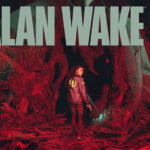
](https://quoramarketing.com/wp-content/uploads/2024/10/Slime-Slaying-Online-RPG-Codes-QuestsOctober-2024-150x150.png)