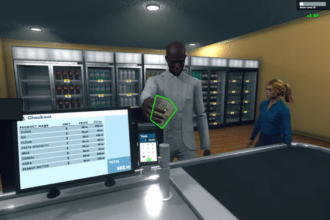Supermarket Simulator is a fun game where you are tasked with running your store. There are tons of things you have to look into such as stocking up your shelves and tending to your customers. Occasionally you might run into some trouble as the game can glitch or cause lag. Recently players have noticed lagging as soon as they turn on the lights in the supermarket. In this guide we will see how to fix lagging caused by switching on lights in Supermarket Simulator
Fix Supermarket Simulator Lagging while Lights On
Some players have encountered a peculiar bug where the game starts lagging when the lights get turned on. Here we will see how to fix this in Supermarket Simulator
Read More:
- How to Bring in More Customers in Supermarket Simulator
- How to Rotate Items in Supermarket Simulator
- Where to Place Empty Boxes in Supermarket Simulator
There are a few things you can try to fix the lag that is caused while turning on the lights. One player noted that the issue stemmed from their screen resolution. Changing the screen resolution to 60Hz seems to fix the issue for them. Another player suggested trying to use a different driver. If playing using Nvidia, the 537 drivers seems to help. If these didn’t work, then the next best solution till a permanent fix is in place is to place fewer light bulbs or work in the dark. But having few lightbulbs seems to drastically improve the performance of the game. So if you are not looking forward to changing your game or computer settings, then you can always go ahead with reducing the lights you have placed around the store.
If none of the above tips work, you can always try to uninstall and reinstall the game or restart your system. Usually lags get resolved overtime and it might take a while for the devs to do something about it. You can try to resolve it by tweaking the game settings or reach out to the devs to voice your issue
That’s all there is to know about fixing lag with lights on in Supermarket Simulator. If you like this guide you can check out our other guides as well