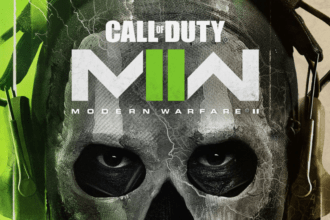A future first-person shooter game called Call of Duty: Modern Warfare II was created by Infinity Ward and released by Activision. It serves as the nineteenth entry in the overall Call of Duty franchise and is a direct sequel to the 2019 reboot. On October 28, 2022, it is expected to be available on the PlayStation 4, PlayStation 5, Windows, Xbox One, and Xbox Series X/S. The game is still under beta testing.
If you’re a PC gamer, one of the most frustrating things is when your game starts crashing. It’s even more frustrating when you don’t know why it’s happening or how to fix it.
However, many PC users have reported that they cannot play the game due to crashes. This blog post will provide a troubleshooting guide to help you fix the Modern Warfare 2 keeps crashing problem on your PC.
Fix Modern Warfare 2 Keeps Crashing on PC
There are a few different things that can cause Modern Warfare 2 to crash on PC, but fortunately, there are also a few different ways to fix it. This article will review some of the most common causes of crashing and how to fix them.
If you have been playing Call of Duty: Modern Warfare 2 on your PC and have been facing the game crashing issue, then you have come to the right place. In this article, we will be discussing ways to fix Modern Warfare 2 that keeps crashing PC.
Run the game in full screen
Players regularly tab out of games more often than not opt for windowed borderless and borderless resolution options. Although the cause of error 0xC0000005 is unknown, some players were still able to enter a match by switching to fullscreen mode.
This remedy does not, however, work for everyone since some gamers have reported that switching to fullscreen did not eliminate the error. Even so, it’s among the quicker and simpler remedies to attempt.
Limit frame rate
If your monitor has a refresh rate of 120 Hz or higher, the game is known to crash at those settings, you should restrict the number of frames per second (FPS) in the game settings, and it would be best if you could V-Sync in the game settings.
Run the game with admin privileges
The lack of administrator access may be the reason for the game crashing when it launches. Play the game by right-clicking it and selecting “Run as administrator.” You ought to be signed into one of the admin accounts for this.
Set shader quality to low
Modern Warfare 2 looks more realistic, thanks to Shader Quality, but too much of it during the beta might result in the crashing issue. It was found that lowering the Shader Quality repaired the problem. Players can change their Shader Quality preferences using the game’s graphical settings.
Disable Full-Screen Optimization
Right-click on the MW2 executable file and select Properties. Click the Compatibility tab and check the box that says “Disable full-screen optimizations.” Click Apply and then OK.
Clear DirectX Cache
Press the Windows key + R to open the Run dialog box. Type in “dxdiag” and press Enter. Click on the “Display” tab and click the button that says “Delete” under the “DirectX Files” section. This will clear the DirectX cache.
Disable Overclock
If you have overclocked your system, try disabling the overclock and see if the crashing issue persists. Sometimes overclocking can cause instability and crashes.
Restart Shader Cache
Go to the Options menu in Modern Warfare 2 and select Graphics. Click on the “Advanced” tab and scroll down to the “Cache Sun and Shadows” option. Click on the “Restart Shaders Installation” button to restart the shader cache.
Lower Graphics Settings
Try lowering the graphics settings in Modern Warfare 2 and see if that helps to prevent crashing issues. Lowering the resolution and turning off certain graphics settings can help to reduce the load on your system.