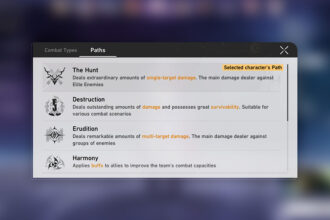Honkai Star Rail was released a few days back on different platforms, including Android and iOS. So, during the pre-register period, many players registered their Google Play account to the game, and now they want to link their PC account with their Google Play so they can continue playing the game on both platforms. That’s where this issue occurs, and players have reported that they can’t link their Google Play Account to their PC. So, this guide will help you know whether there is any method to link Google Play Account to PC in Honkai Star Rail.
Can I Link My PC with Google Play In Honkai Star Rail? How to Do?
Bugs and errors are common in online games, especially newly released games. No matter how well the developers have made it, some glitches or errors must bother players. Honaki Star Rail has shown several issues within these two days, and now, players are complaining about not linking their Google Play Account with their PC.
Honkai Star Rail is released on PlayStation 4 and 5, PC, Android, and iOS. If you have been playing the game on your mobile and want to shift to your PC, it is natural that you want to shift your progress too. No one loves to start a new game on a different platform when they have already progressed through it. But Honkai Star Rail doesn’t allow this process, and players can’t link their Google Play account to their PC.

If you are looking for a solution, unfortunately, you can do nothing. It is not a bug or glitch; it’s just that the feature is not introduced in the game. There’s no way to link your Google Play account to your PC and continue the game on both platforms. So, the only option is to use a different mail id and start a new game on PC.
That’s all we know about this issue. The primary reason behind Google Play account not being linked to the PC is probably that the game is designed for mobile devices, and the PC version is just an emulator lacking the same functionality. Well, that’s an assumption, though. Except for the developers, no one knows the proper reason. However, if you figure out any working solution, let us know in the comments.
Read Next: How to get Honkai Star Rail Equilibrium Level 1, Who Is The Thief In Honkai Star Rail.