The newest asymmetrical multiplayer game, Ghostbusters: Spirits Unleashed, is based on the Ghostbusters franchise, which has been gaining popularity in recent years. Although most games like this tend to be in the horror genre, this entry is significantly less scary as Ghostbusters has never been particularly frightful – even though it features many ghosts and possessions. In Spirits Unleashed, players begin on the ghostbusting team of four humans. Each player is given traps and a proton pack.
Crossplay functionality has become a staple for most multiplatform video games with online multiplayer because it allows the player base always to be bigger than it would be normally on just one platform. In cooperative multiplayer games such as Ghostbusters: Spirits Unleashed, this is especially useful.
Follow these simple steps to set up crossplay in Ghostbusters: Spirits Unleashed so you can play with friends and other players on PC, PlayStation, or Xbox.
Read Next: How to Destroy Rifts in Ghostbusters: Spirits Unleashed?
How to Enable Cross-Platform?
In order to enable crossplay in Ghostbusters: Spirits Unleashed, much of the work needs to be done outside the game. Follow the following steps:
- Launch Epic Games on your PC.
- Log in to your Epic Games account.
- Now click on Account Settings.
- Select Connections.
- Connect your PSN or Xbox account.
- You will be taken to the website of your chosen platform, PlayStation or Xbox, to sign in to the account you use to play games on.
- By enabling crossplay, you’ll be able to connect and play with friends on PlayStation and Xbox who have also enabled crossplay through Epic.
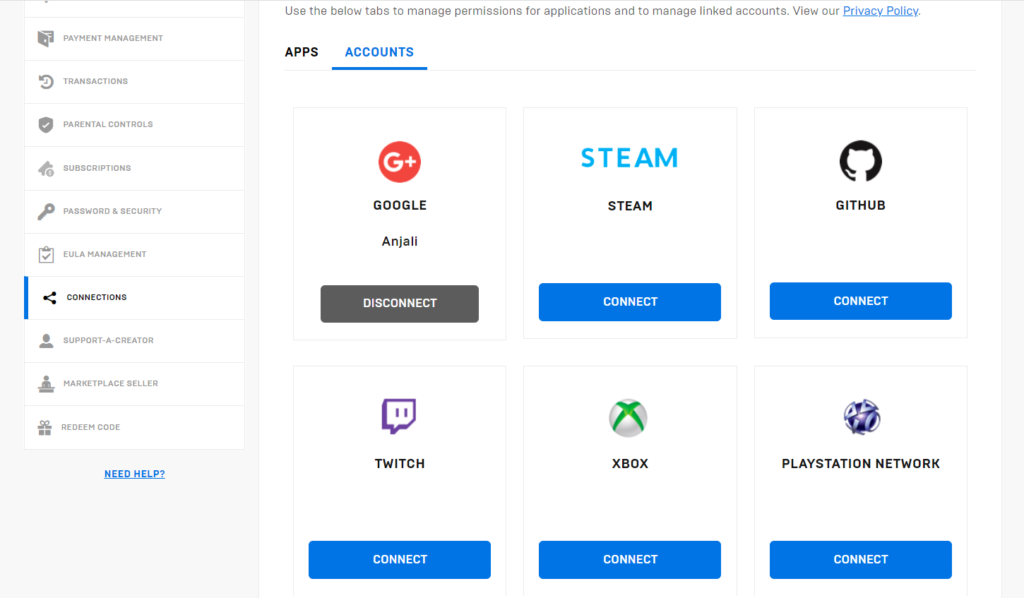
Remember, if you’re already playing Ghostbusters: Spirits Unleashed, make sure to close the game and restart it so the changes can take effect. There are a few things to keep in mind about this process. If you’re playing Ghostbusters: Spirits Unleashed on PC, you don’t need to connect your console accounts – crossplay is automatically applied.
This sums up our guide on enabling crossplay in Ghostbusters: Spirits Unleashed. We will update our guides about this new game as soon as possible. So, stay tuned!
Frequently Asked Questions
Ques 1. Can you connect with everyone for crossplay?
Ans. You’ll be able to connect and play with friends who have also enabled crossplay through Epic.
Ques 2. Crossplay is automatically enabled on which platform?
Ans. On PC, you don’t need to connect your console accounts – crossplay is automatically applied.








