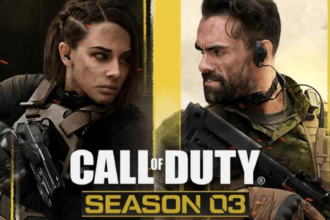Warzone 2.0 was released only a day back, and players have already jumped into the game. Because the game shares experience with Modern Warfare 2, players who have already been playing Modern Warfare 2 can get their purchased and earned items in Warzone 2.0. However, customization is a feature that Modern Warfare 2 has taken to a new height, so players now expect a lot from Warzone 2.0.
This guide will help you know about Contextual Tap in Warzone 2.0.
What is Contextual Tap in Warzone 2.0? How to Activate It?
Customization is one of the most loved features in video games, and COD series games generally provide players with different customization options. In Warzone 2.0, if you think you’ll get the loot faster and go from one location to another, Contextual Tap is the best option for you.
If you are a veteran player, you must agree that Contextual Tap is not a new feature in Warzone 2; players have previously seen and used it. However, as it has made a comeback, it will be one of the most popular features in Warzone 2 because it helps players to customize their gameplay further.
Though the setting is back, it has changed the name and description, so players may find it a little problematic to spot the Contextual Tap. If you want to experience the looting process with the Contextual Tap on, follow the below steps-
- Launch Warzone 2.0
- Go to Settings
- Choose Controller
- Go to “Interact/Reload Behavior”
- Select ‘Prioritize Interact’ from the Dropdown menu

That’s all you need to do to turn on the Contextual Tap in Warzone 2.0. As you turn this on, you can now tap the button to collect items while looting. Additionally, when you must loot and reload simultaneously, press the button once to pick items and hold it to reload. It will make things different and customize your gameplay experience.
That’s all you need to know about how to enable and use Contextual Tap in Warzone 2. Though the name of the feature changed, its function is still the same. If you are a new player, we recommend trying out this feature.
Read Next: How to Get M13B Assault Rifle in DMZ Mode in Warzone 2.0, What is Trello Board and How to Use it in Warzone 2.