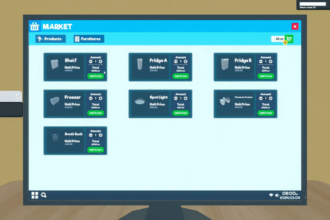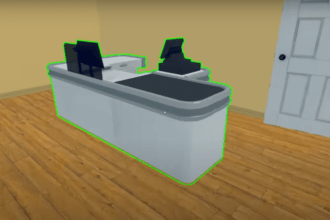While playing Supermarket Simulator, you will be tasked with learning how to run your supermarket and tend to your customers. This includes taking care of your stock and refilling shelves when needed. Since you have to take in a lot of supplies, you might find yourself stuck with a surplus on the shelves. If you are trying to get rid of certain shelf items to make space for something else, then there is a way to go about it. In this guide we will see how to empty shelves and store items in Supermarket Simulator
How to Empty Shelves and Store Items in Supermarket Simulator
You might encounter some excess or unwanted supplies on your shelves that need to be cleared off. Here we will see how to empty shelves and store items in Supermarket Simulator
Read More: How to Unlock the White Door in Supermarket Simulator
If you wish to clear out a shelf and move all the items back to storage, you first need to get yourself a box. But not just any box, you need to get the exact size box that you got the item in. The size of the box matters while trying to repack items, so get the same sized box to store a particular item. Next, take the box to the shelf that needs to be cleared. Right click on the item that you wish to put away and it will automatically get into the box. You can then take the item to your Storage to stow away for another day.
You can repeat this method many times as long as you have the right sized box. You can keep empty boxes in the storage unit or in some corner of your supermarket. This way, you can quickly grab them when you need to offload items from the shelves back to your storage.
That’s all there is to know about emptying shelves in Supermarket Simulator. If you like this guide you can check out our other guides as well