While weapons and other combat equipment are crucial in MW3, you also have to pay attention to your movement mechanics as well. Having slow reflexes or movement can jeopardize you and your teammate’s lives, but there are several tricks you can use while on the field. Lately, players are taking advantage of a new movement type and calling it the broken snake. This is an advanced movement that will make the player look like they are crawling towards their destination while prone. In this guide we will see how to do the broken snake movement in MW3.
How to do Broken Snake in MW3
This advanced technique needs some mastering before it can be performed. Here we will see how to do the broken snake in MW3
Read More:
- How to Get Brave Stripes Mastery Camo in MW3
- How to Unlock JAK Raven Kit in MW3
- How to Unlock FSS CQC Stock Attachment in MW3
Before you begin, you need to tweak a few settings to make this work.
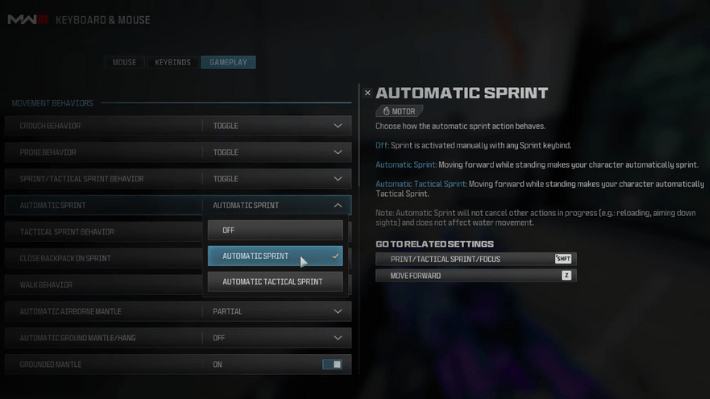
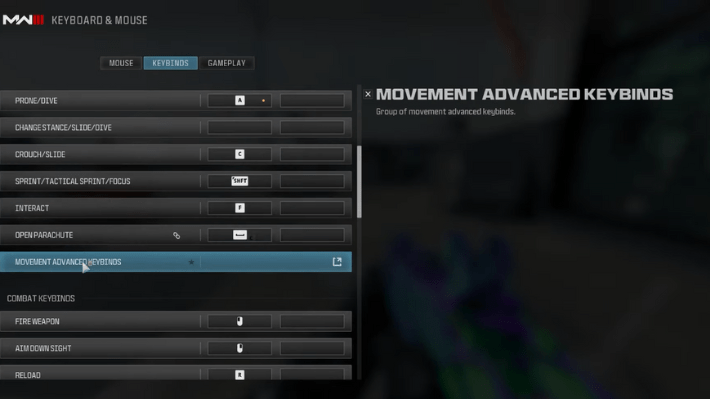
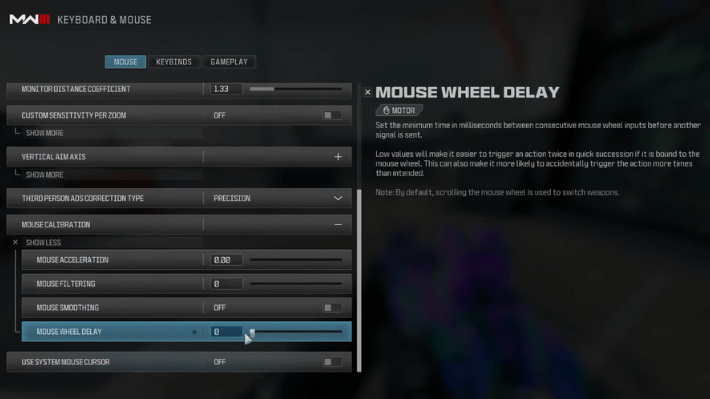
- Head over to your in-game settings and select the Gameplay tab
- Over here, go to Automatic Sprint and make sure Automatic Sprint is enabled in the drop box.
- Now go to the Keybinds tab on top and scroll down
- Under Movements Advanced Keybinds, go to Stance > Stance Down
- Change it to Mouse Wheel Up
- Finally, go to the Mouse tab on top and scroll down to Mouse Calibration
- Move the slider for Mouse Wheel Delay to 0
To make this movement work, first hold the W key and press the Jump key, then quickly scroll up on the mouse wheel 3 times. Your character will jump up and go prone, then will start slithering forward. You have to scroll the mouse wheel while your character is in the air during their jump, otherwise it won’t work.
That’s all there is to know about doing the Broken Snake in MW3. If you like this guide you can check out our other guides as well.










