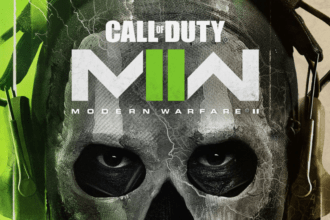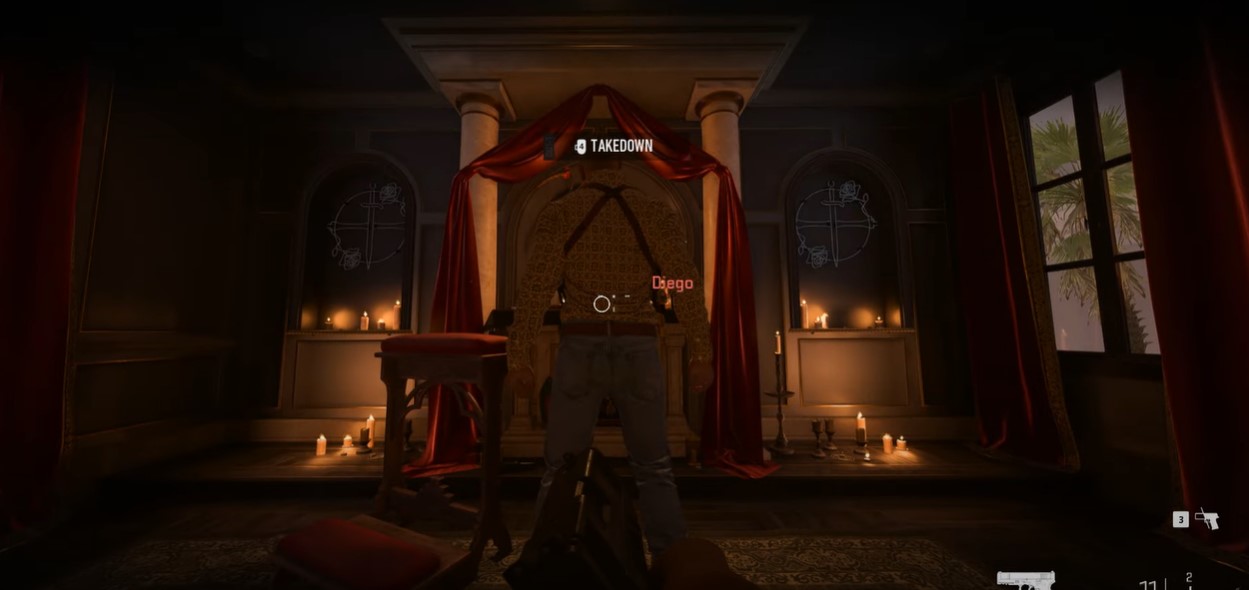When playing first-person shooter games, particularly, the use of crosshairs is essential for accurate aim. But if you’re up for an interesting challenge, Call of Duty: Modern Warfare 2 allows you to turn it off or disable it.
The first-person shooter game Call of Duty: Modern Warfare 2 was developed by Infinity Ward and released by Activision in 2022. Although there are single-player and multiplayer options in MW II, the multiplayer mode is where much of the action takes place. The campaign of the game has a brand-new, highly developed AI System, as well as many cooperative play modes, swimming and other water-related mechanics, and a vehicle system that has been meticulously maintained in depth.
The platforms on which Modern Warfare 2 is available are PC, Xbox Series One, S, and X, PlayStation 4, and Playstation5. Along with the addition of features, the Gunsmith now has an upgrade that allows you to customize your attachments to match your playstyle. It is a sequel to Call of Duty Modern Warfare, which was released for the first time in 2019!
What are Crosshairs?
In video games, crosshairs are circular ranges frequently helpful when using snipers and optical sights to aim at the enemy. The Crosshairs show you exactly where to aim and shoot and are commonly utilized in first-person shooter games.
Even though in COD Modern Warfare 2, crosshairs are intended to be used as a target feature and do not ensure a kill or a headshot. Precise aim is vital, but you must keep the gun from recoiling, which will mess with your aim. People on Reddit complained about the missing Crosshair when playing the brand-new COD Modern Warfare 2 BETA. So, in this article, we will guide you on how to turn off or disable crosshairs in Modern Warfare 2.
Turning off the Crosshair in MW II
If you want to disable or turn off your crosshair in Modern Warfare 2, you have come to the right place. Simply follow the steps that we have listed below to do so:

- Start playing Call of Duty: Modern Warfare 2.
- To access the settings tab once the Main Menu loads, hit the Start button once, followed by three presses of the R1 button on the controller.
- To switch between the various available game options, select the Controller Settings and press L2. Comparing it to the Call of Duty Black Ops or Call of Duty Vanguard games, this menu is considerably better and feels more modern.
- Scroll down until you see the Crosshairs Option under the Interface Tab.
- Clicking on the toggle button will activate and deactivate the Crosshairs.
That was all for this guide on how to disable or turn off crosshair in Modern Warfare 2. If you are interested in reading more content on Call of Duty games, click this link to be redirected to that section. You can also check our homepage for posts and articles on various titles that we regularly update. Thank you for reading this article.