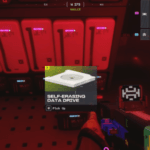MLB The Show is one of the most popular baseball gaming series worldwide, and players love the series as this is the only gaming series that gives players a realistic baseball experience. If you are a baseball fan, let me tell you that MLB The Show is the best opportunity for you to experience baseball games with your favorite players. However, like every other installment, MLB The Show 23 has a customization mode, and players can create their Custom Stadium. This guide will help you know how to create Stadium in MLB The Show 23.
Custom Stadium Making Process in MLB The Show 23- How to Create?
MLB The Show 23 was released a few days back, and players have jumped into the game to explore every feature possible. The Stadium customization feature is not new in MLB The Show 23; instead, it was present in the previous games of this series. So, veteran players may not find it challenging to create Stadium in MLB The Show 23, for newcomers, it will be a bit tricky if they are unaware of how to make it.
If you are a newcomer who hasn’t played the previous MLB The Show games, follow the below steps to create Stadium in MLB The Show 23-
- Launch the game
- Go to the Main Menu
- Click on the Create Option
- From the next menu, Choose Stadium Creator
- Click on the ‘+’ sign in the My Stadium section.

These are steps to follow if you want to create a Custom Stadium in MLB The Show 23. While creating the Stadium, players can try out different props and templates to make the Stadium unique. Also, you can check out the Stadiums Community members have made.
Once you make the Stadium, you don’t want to lose it for sure. In that case, follow the below steps to save it-
- Pause the game
- Go to Save Changes
- Pick an Empty Slot.
That’s all you need to know about how to create Custom Stadium in MLB The Show 23. If you don’t want to make one by yourself, you can download Stadiums that the Community Members have made.
Read Next: How to play with Friends in MLB The Show 23, What is a Two-Way Player in MLB The Show 23