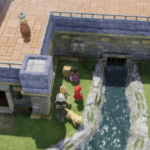One of Riot Games’ best first-person shooter games is Valorant, and because of its massive popularity, sometimes the game shows various bugs and errors. Though bugs and errors are not new in video games, some of them bother players more than the rest, and server-down issues are one of the greatest among them. If the game server is down, players can’t do anything about it. However, if you can’t join Valorant servers, you can at least check whether the servers are down or not.
How Can I Know Whether Valorant Servers are Down? Explained
Bugs, errors, and glitches are an integral part of video games. New or old, it is hard to find a single game that has never shown an error. Some games show more errors than others, but that doesn’t mean other games have no errors. Mostly, these errors can be at least temporarily solved from the player’s end if it is not server down issues.
Games like Valorant are massively popular games. So often, the servers go down because of the excessive crowd. There are many other reasons for server down, like sometimes the developers do it intentionally for maintenance programs. But if you can’t join the game, and you are suspecting it is a server issue, you can check the below sites to confirm it-
- Riot Games has an official server status page where players can check if there is any current server issue going on. Click on the link above and select your region and language to check the server issues in your region.
- Next, you can check the official Twitter Account of Valorant- @PlayVALORANT. If developers have any maintenance program scheduled, they inform players on Twitter beforehand. Also, players complain about bugs and errors on Twitter. So, if there’s any server-related problem, you’ll get information on Twitter.
- Finally, you can check the Downdetector website for Valorant. In Downdetector, you’ll find if other players have complained about server issues in the last 24 hours.
If you find nothing on any of these sites, then probably the problem is on your side. In that case, check your internet connection, restart your PC, restart the game, clear your system cache, reinstall the game, and finally, you can contact Riot Support. But if the problem is that the game servers are down, you can do nothing except wait for the servers to become active again.
That’s all you can do to check the server status of Valorant.
Read Next: HOW TO CHECK MODERN WARFARE 2 SERVER STATUS- ARE SERVERS DOWN? FIFA 23: HOW TO CHECK FUT SERVER STATUS?