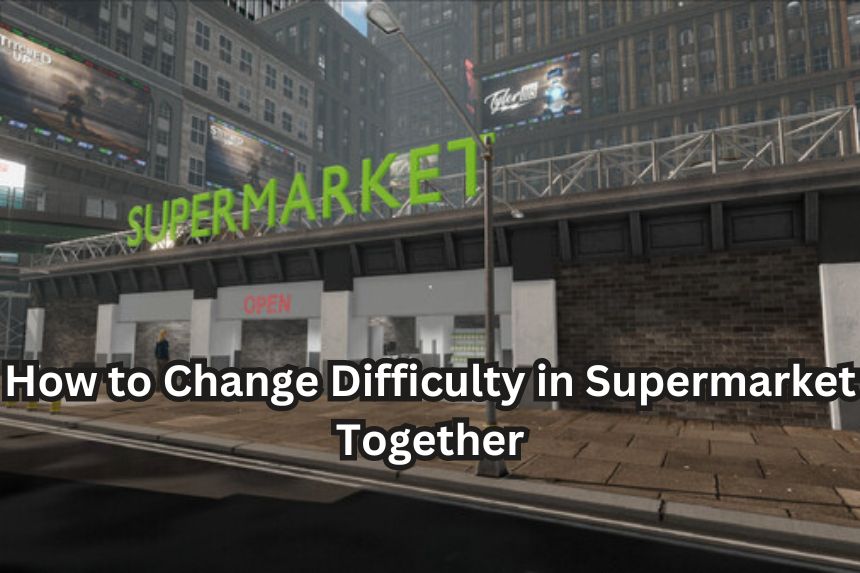Supermarket Together is unlike all other supermarket simulation games. You can play the game with your friends and choose how you wish to run your store. You can try and nab thieves, decorate your store, and also set the difficulty of the game. The higher the difficulty, the more challenges you might face like more thieves in the store or more customers to attend to. In this guide we will see how to change difficulty in Supermarket Together
How to Change Difficulty in Supermarket Together
While creating a new game, you can set your difficulty, and this will enhance your gameplay experience. Here we will see how to change difficulty in Supermarket Together
Read More:
- How to Get Lost Items in Supermarket Together
- How to Play Multiplayer in Supermarket Together
- How to Put Prices on Products and use the Pricing Machine in Supermarket Together
Once you load a new game, you can set the difficulty at the start. There is a difficulty level between 0-7, and you can pick your level between this. Once you set the difficulty level, you cannot change it later on. The only way to change difficulty after you start the game is to create a new game. So you have to be careful and know what difficulty you would be comfortable playing in.
The game’s difficulty influences how much footfall your store will experience. That means that the higher your difficulty level, the more customers will come to your store. That will also bring more thieves and more litter and the customers will also demand services much faster than usual. So if you want a casual gameplay experience, set the difficulty level to the lowest numbers to enjoy the game at your pace
That’s all there is to know about changing difficulty in Supermarket Together. If you like this guide you can check out our other guides as well