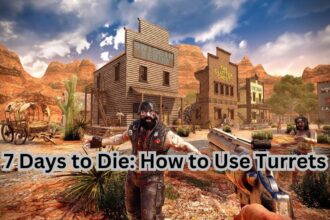While playing 7 Days to Die, you would want to build a stable enough base so you can place your workstations and have a place to rest. The game does supply building blocks that can be placed around your base to help you create structures. Besides the basic block shapes given to you, there is a secret menu where you can change the block shapes. In this guide we will see how to change block shape in 7 Days to Die
How To Change Block Shapes In 7 Days To Die
You can change the shape of your building block if you can locate the secret menu. Here we will see how to change block shapes in 7 Days to Die
Read More:
- 7 Days To Die: How To Get Wheels
- How To Make A Forge In 7 Days To Die
- How to Get Super Corn in 7 Days To Die
To change the shape of a block, press and hold down the Reload button (R for PC/ X for Xbox/ Square for PS). You have to do this while holding on to the block that you wish to place. A radial menu will appear, where you get a bunch of options. Select the Shape option and it will open up a new menu. This only works if your building block is not upgraded, so even if you have a non-upgraded block, you don’t have to tear it down. But if you have upgrade it, you need to break it and build a new one in its place in the desired shape
Blocks can also be copied, and to do that all you have to do is aim at the block you want to copy from while holding down a building block. Hold the reload button and select the Copy option from the radial menu. You can repeat this step as many times as you want with as many blocks as you want. The cost of changing the block shape will remain the same as a regular block, and the durability won’t change unless you upgrade it
Video Walkthrough
That’s all there is to know about changing block shape in 7 Days to Die. If you like this guide you can check out our other guides as well