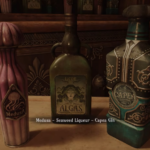In Soulmask, you are not alone in learning how to survive whatever hurdles the island throws at you. You can befriend Tribesmen and add them to your base. They will help you complete tasks and take care of your base when you are not around. But if you are trying to relocate to somewhere better, then you have to assign your Tribesmen to follow you. In this guide we will see how to assign tribesmen to follow in Soulmask
How to Assign Tribesmen to Follow You in Soulmask
You can now ask Tribesmen to follow you to another location, and here we will see how to do that in Soulmask.
Read More:

To have Tribesmen follow you, you need to go to your inventory and select your tribesmen. You can find this option on the top left corner of your screen. Click on the icon depicting a person with three lines beside it. Once you select it, a menu will drop down of all the Tribesmen in your current tribe. Select any one and click on the Deploy option.

Now you can see that the selected Tribesman is near you. On the left side of the screen are several commands that you can use on the Tribesman. Press F2 to command the Tribesman to follow you. For now you can only command one Tribesmen to follow you around, so it might be painstaking if you are trying to move all your villagers to another base
That’s all there is to know about assigning Tribesmen in Soulmask. If you like this guide you can check out our other guides as well