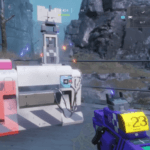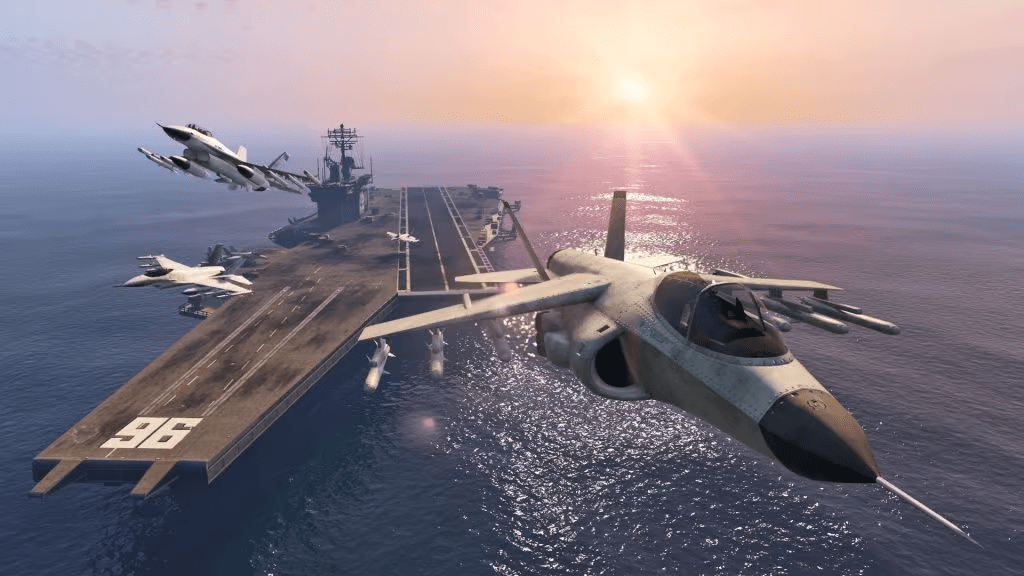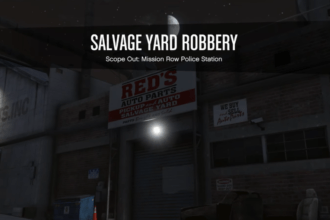GTA Online’s latest update offers plenty of new missions to test your mercenary skills. Under Project Overthrow, you can select several quests to make some quick cash. One of the missions you will receive is the Falling In mission, where you have to retrieve two crates inside the enemy base. In this guide, we will see how to complete the Falling In a mission in GTA Online San Andreas Mercenaries.
GTA Online San Andreas Mercenaries – Falling In Mission Guide
You have to locate and retrieve two cargo shipments from Merryweather Security and bring them back to Los Santos Airport Lockup. Here we will see how to quickly complete the Falling In a mission in GTA Online San Andreas.
Read More: GTA Online – Unconventional Warfare Mission Guide
The quickest way to complete this mission is to stay inside the Avenger and use the new turret feature to eliminate all the enemies first. Once you are above the security area, scan the region with your turret to find the cargo. The shipment spawns at random but will be marked on the map with two yellow question marks. Sometimes they can be spotted on land, while other times they can be found underwater. Take a close look at the turret’s scanner first.


After you have spotted the first cargo, use the turret to eliminate all enemy choppers and vehicles around the area. After that, descend the Avenger close to the shipment, then quickly head out and pick it up. If the cargo is underwater, you should equip the appropriate gear before you make a dive. Once you pick up the cargo, new enemies will spawn. Make your way back to the Avenger quickly and take flight.
Repeat the above steps for the second cargo shipment and retrieve it. Now all that is left is to head over to the LSA Lockup marked on the map to complete the Falling In mission. If you like this GTA Online San Andreas Mercenaries guide, you can check out our other guides as well.