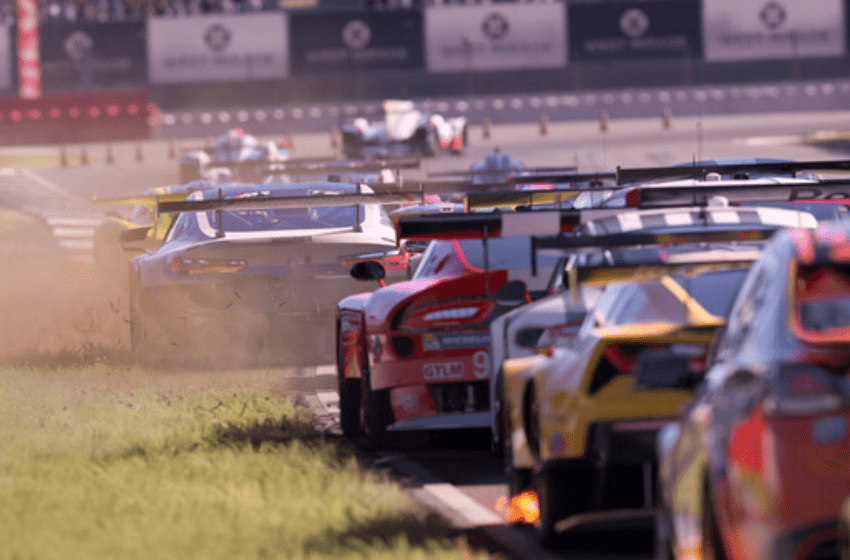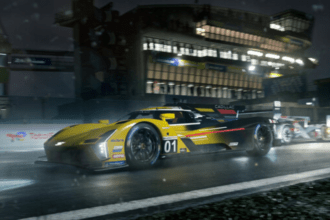If you wish to test your skills on the race track, then you can check out the latest Forza Motorsports installment. Besides collecting cars, you have to work your way through the many tracks and complete several objectives. You might have a hard time trying to discern the race tracks due to faulty graphics settings. So we have put together this handy guide to show what each of the graphic settings in Forza Motorsports mean.
Forza Motorsports Graphics Settings Explained
If you are wondering which is the best graphics setting for you, then you can keep reading. Here we will see all graphic settings explained in Forza Motorsports.
Read More:
- Best Starter Car in Forza Motorsport
- [Solved] Forza Motorsport Microsoft Account Login Or Sign In Issue on PC
- Forza Motorsport Segment Score Explained
You have three main settings to choose under the Graphics Settings in Forza Motorsports. You can toggle between Performance, Performance RT, and Visual. Most of the time the default graphics setting will be placed under Performance.
Performance
This is the recommended setting to use for PC and console. It prioritizes 60 FPS with Ambient Occlusion at 4K resolution. This is a balance between the game’s performance and the visuals, and is the best of both worlds when you don’t want to compromise on either. You will still get a seamless gameplay experience while getting vivid details of the race track
Performance RT
If you wish to put the performance aspect into overdrive, then the Performance RT will deliver. This setting enables Ray Tracing at 60 FPS. But you might have to skimp out at the resolution, and it could go as low as 1584p. Of course, since it varies, you might also experience the game in 4K if you are lucky.
Visuals
So you would rather have a breathtaking view of the tracks, then selecting Visuals can help you with that. Texture detailing and dynamic scaling is enabled, giving you a crisp 4K view. While you can experience the game at 2160p, but at the risk of playing the game at 30 FPS
Which graphic setting should you pick?
It all depends on how you wish to play the game. If you like to focus more on the visual aspect of the game, then Visuals is a great setting to use. But if you rather prefer having a better performance and are okay with compromising on the visuals, then Performance RT is the way to go. Last, if you don’t want to skimp out on either, and would like to have an above average gaming experience, then the default Performance option won’t be too bad. You can test these settings in the Graphics Setting menu to find out which one works for you.
That’s all there is to know about graphics settings in Forza Motorsport. If you like this guide you can check out our other guides as well.