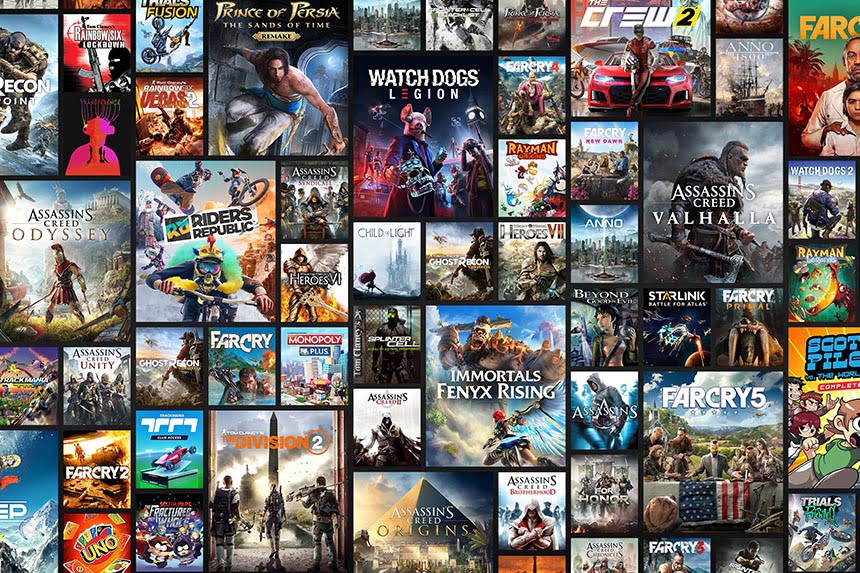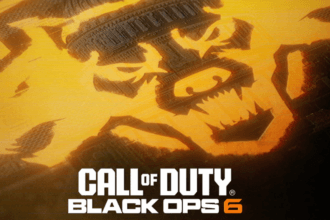Ubisoft Entertainment is one of the top creators and distributors of video games. Ubisoft has created several award-winning games that include Assassin’s Creed, Just Dance, Tom Clancy’s game series, Far Cry, Watch Dogs, Rayman, and many more. However, like any other online game, players encounter several issues and errors with Ubisoft and one of the common errors is the “Online service” error. If you are getting the the error “A Ubisoft service is currently unavailable” while trying to play any of the Ubisoft games, here is what you can do.
How to Fix Ubisoft Online Service Error
According to several reports, players cannot connect to Ubisoft games when they encounter this error. Thankfully, there are multiple workarounds you can try to get it fixed.
1. Restart Your Device
One of the first and quick workarounds you should try is to fully close the Ubisoft and restart your device. This simple trick has worked sometimes so give it a try.
2. Check the Current Server Status
The next thing you can try is to check the current server status of Ubisoft and ensure the server is up and running fine. You can check the server status on their official X (Twitter) page @Ubisoft or visit their official website where they usually update the current status. Additionally, you can also check it on third-party tools like Downdetector. If the server is down due to scheduled maintenance or sudden outages, the error will be resolved once the services are back online.
At the time of writing, there is an ongoing issue with the Ubisoft servers and that may be the cause of the error. If you go over to the Ubisoft server status page and browse each game, you will notice almost all game servers are down.
Here is the announcement from Ubisoft, “We will be carrying out an essential maintenance on July 31, 2024 from 4:30 PM to 8:30 PM. You may be disconnected from our games and services while the maintenance is ongoing. We apologise for any inconvenience caused. Platforms affected: Luna, PC, PlayStation 3, PlayStation 4, Xbox 360, Xbox One”
3. Update Ubisoft
An outdated version of Ubisoft can also cause an “Online service” error. In that case, simply go to the official website of Ubisoft and update it to the latest version.
4. Check Your Internet Connection
Just in case your internet connection is poor or unstable, this error might trigger while accessing any games of Ubisoft so make sure your internet connection doesn’t have any issues. You can also try resetting your router/modem to fix any connection-related issues. Additionally, try switching the connection from WiFi to Wired for a more stable and reliable connection.
5. Check Your Antivirus or Firewall Program
Sometimes, your antivirus or firewall program blocks the services of Ubisoft and triggers errors like “Online service” errors. If that is the case, simply disable your security program temporarily or try adding Ubisoft in the exceptions.
6. Contact Support Team
If you have already tried the above fixes and nothing seems to resolve the error, your last resort is to reach out to the Ubisoft support team for further assistance.
That’s everything you can try to fix the Ubisoft online service error.