The R6 Error Dolphin-004 is similar to an old error Dolphin-005. it is a connectivity issue that can arise due to several reasons, but one of the first things you should do to fix the error is to update the Ubisoft Connect and make sure that 2FA is enabled in your account. Quite a lot of times we have seen that not enabling 2FA can lead to connectivity problems with the servers. A point of reference would be a similar case a few years back where B.Net game error in CoD when 2FA was not enabled. Here are all the fixes you can try to resolve the error.
Enable 2FA in Ubisoft Connect
Enabling 2FA is a must in today’s gaming era as it secures your account against any hacks. All apps and game launchers have the option for users to enable 2FA. Here is how you can do it in Ubisoft Connect:
- Visit the Ubisoft website and log in with your credentials
- Open the Security Tab
- Under 2-step verification, you will have the option to add the 2FA.
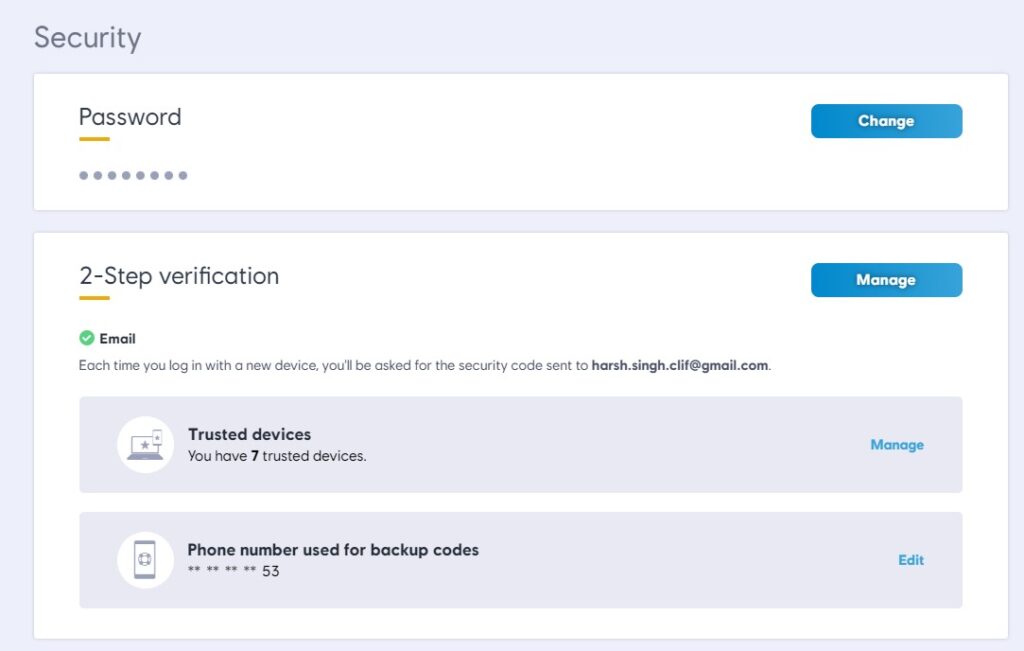
Once you have added your phone number, close the browser tab and open Ubisoft Connect. Logout of the Ubisoft Connect and log back in so the 2FA change has taken effect.
Log Out and Log In – Ubisoft Connect
Sometimes the Rainbow Six Siege Error Dolphin-004 may be a simple glitch with the application and a simply log-out and logging back in can fix the issue.
Update Ubisoft Connect
An outdated Ubisoft Connect can lead to version mismatch with the server, which can cause the connectivity issue. Make sure that you have updated the Ubisoft Connect. Generally, simply launching the app will update it to the latest version before the interface becomes interactable. if that does not help, uninstall and install a fresh copy of the application.
Link Steam and Ubisoft
Another common cause of this error is if the user has not linked Steam and Ubisoft. You need to link Steam in the Ubisoft Website. Here is how to fo it.
- Open the Ubisoft website and click on Account Information
- Scroll down to find Linked accounts
- You will find the option to link Steam and Ubisoft
Reset the Router/Modem – Try Using Mobile Internet
Since this is a connectivity problem, one of main culprits may be your router or modem cache that has gone bad and is causing connectivity issues. Simply reset the router and your issue may be fixed. You should also try to launch the game using mobile internet or another ISP in case the problem is on the ISP’s end.
Clear Cache for Console
If you are playing the game on a console, it’s possible that the console cache has become corrupted and that’s the reason you are seeing the error. Clear the console cache and you issue may be resolved.











