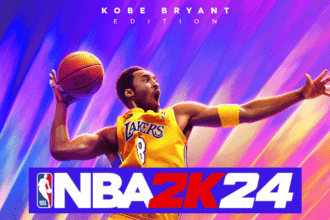NBA 2K25 is the latest basketball simulation game. Although the game offers many exciting modes, amazing graphics, and excellent presentation, some bugs and errors disrupt the gaming fun. One of the annoying errors reported by many players is the error code 4b538e50. In this guide, we will learn what causes this particular error and what steps you should take to resolve it.
How to Fix NBA 2K25 Error Code 4b538e50
Well, error code 4b538e50 is one of the common errors and appeared in earlier 2K games. The main reason for encountering this error is that the game’s data has not been downloaded fully on your device. However, outdated game versions and other reasons can also cause this error. Thankfully, you can take a few steps to resolve this error.
1. Check for Game Updates
Developers often release new updates to fix certain bugs and errors, so the first solution we suggest is to check for any recent updates. To check the latest update of the game, follow these steps: Go to Steam Library >> Find NBA 2K25 and right-click on it >> Properties >> Manage >> Check for updates. If it has any new updates, install them and then relaunch the game.
2. Clear Reserved Space (For Xbox)
Reserved space is one of the portions of the device’s storage space. Xbox usually reserves this part for caches, temp files, and other things. However, if this space contains such files, you might receive error code 4b538e50. Clearing such files on your console can help fix issues with the game, including the above error. Follow these steps:
- Press the Xbox Guide button
- Click on “My games and apps” and then click on “See all”
- Look for NBA 2K25 and highlight it
- Next, press Menu and select “Manage game and add-ons.
- Then, click on Saved data >> Reserved space
- Lastly, click on “Clear reserved space” and then make sure to reboot your device after clearing reserved space and then relaunch the game.
3. Verify 2K Account
Next, make sure your 2K account is verified. If it is not verified for any reason, you might receive this error. To do so, go to the official 2K website, log in to your account, and check if your email address is verified. If not, you can easily verify it by following the instructions provided by the developers in your email.
4. Make Sure You Don’t Have More Than 5 2K Accounts
Another possible reason for this error is that you might have over 5 2K accounts on a single console. If you have already exceeded the limit, try using one of the first five accounts you created on this console to play the games. If you use any additional accounts beyond the five, you might encounter this error every time you launch the game.
5. Check Your Internet Connection
Having a stable and fast connection is important to play massive online games like NBA 2K25. You might face issues and errors like 4b538e50 if it has any issues. You can try resetting or restarting your router/modem to establish a new connection. You can try switching the connection from WiFi to Wired, as it provides a more stable and reliable connection. Furthermore, try using a mobile hotspot instead of WiFi and check if this trick worked to fix the error.
6. Reinstall the Game
Have you tried all the above workarounds and still encountered the same error code? The last step is to uninstall the game from your device and reinstall its latest version. This last resort will also ensure to fix any missing or corrupted game files causing this error.
That’s all for this guide. We hope any of the above methods will help you fix error code 4b538e50 in NBA 2K25.
Read next: How to fix NBA 2K25 crashing on startup and stuck on loading screen.