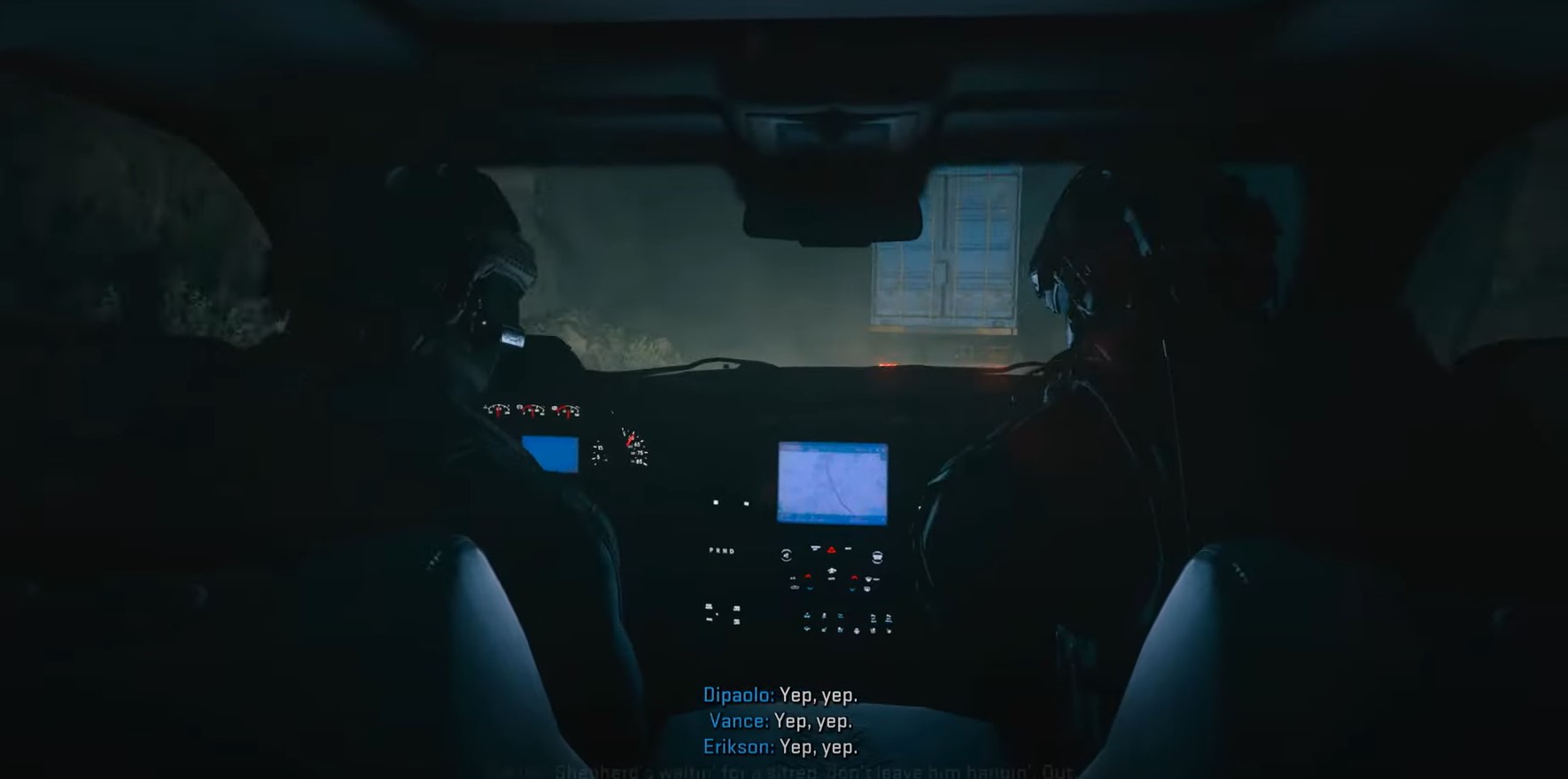We already know that Modern Warfare 2 and a bunch of other COD games got an update that allowed them to run at 120 FPS on the PS5. But, players who jumped to play the Modern Warfare 2 beta could not get the 120 FPS and are stuck at the same 60 FPS. So, you must wonder if Modern Warfare 2 can run at 120 FPS. The answer is yes; the console can run the game at 120Hz. So, how to unlock 120 FPS in Modern Warfare 2 and fix the issue? Keep reading to find out.
How to Get 120 FPS in Modern Warfare 2 on the PS5
Suppose you go over to the options menu. In that case, there is no option to choose that will allow you to run the game at 120 FPS and the game automatically runs at 60 FPS, so you must be wondering if the option is available at all or have the devs omitted the option for the beta.
For a competitive game such as Modern Warfare 2, the amount of FPS you can get plays a significant advantage. So, it’s a highly demanded feature only next to the FOV slider. The good news is you can get the 120 FPS in Modern Warfare 2 with a simple workaround.
While the game does not allow you to choose the FPS, you can select the same by going into the PS5 Settings. From the settings, go to Saved Date and Game/App Settings menu. You will find the Performance Mode there, enable it, and you will have the option to run the game at 120 FPS on 1080p resolution. If you want a higher resolution, you must sacrifice the FPS. Another thing to note, if you didn’t know already, is that you require a monitor that supports 120Hz to run the game at the max frame rate.
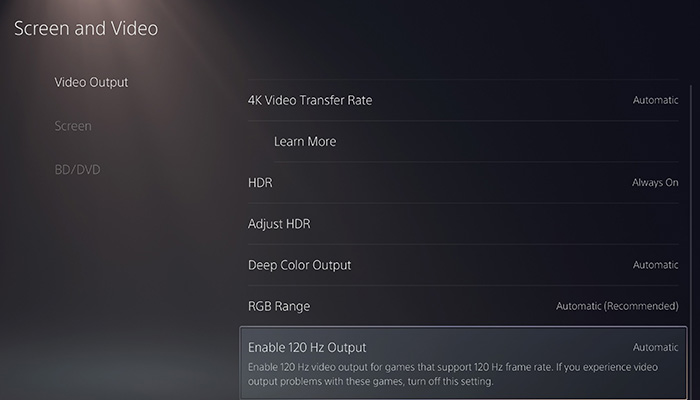
If the game is still stuck at 60 FPS, the issue could be with your save file. A thread on Reddit claims that deleting the save data for Modern Warfare 2 and then re-enabling the Performance Mode fixed the issue for them.
From what we understand, this might be a bug with the game that the devs will fix in the final release, as some users have no issue playing the game at 120 FPS after they enabled the Performance Mode. That’s all we have in this guide. We will keep an eye on the issue and update the post to reflect any new fixes or acknowledgments from the devs.