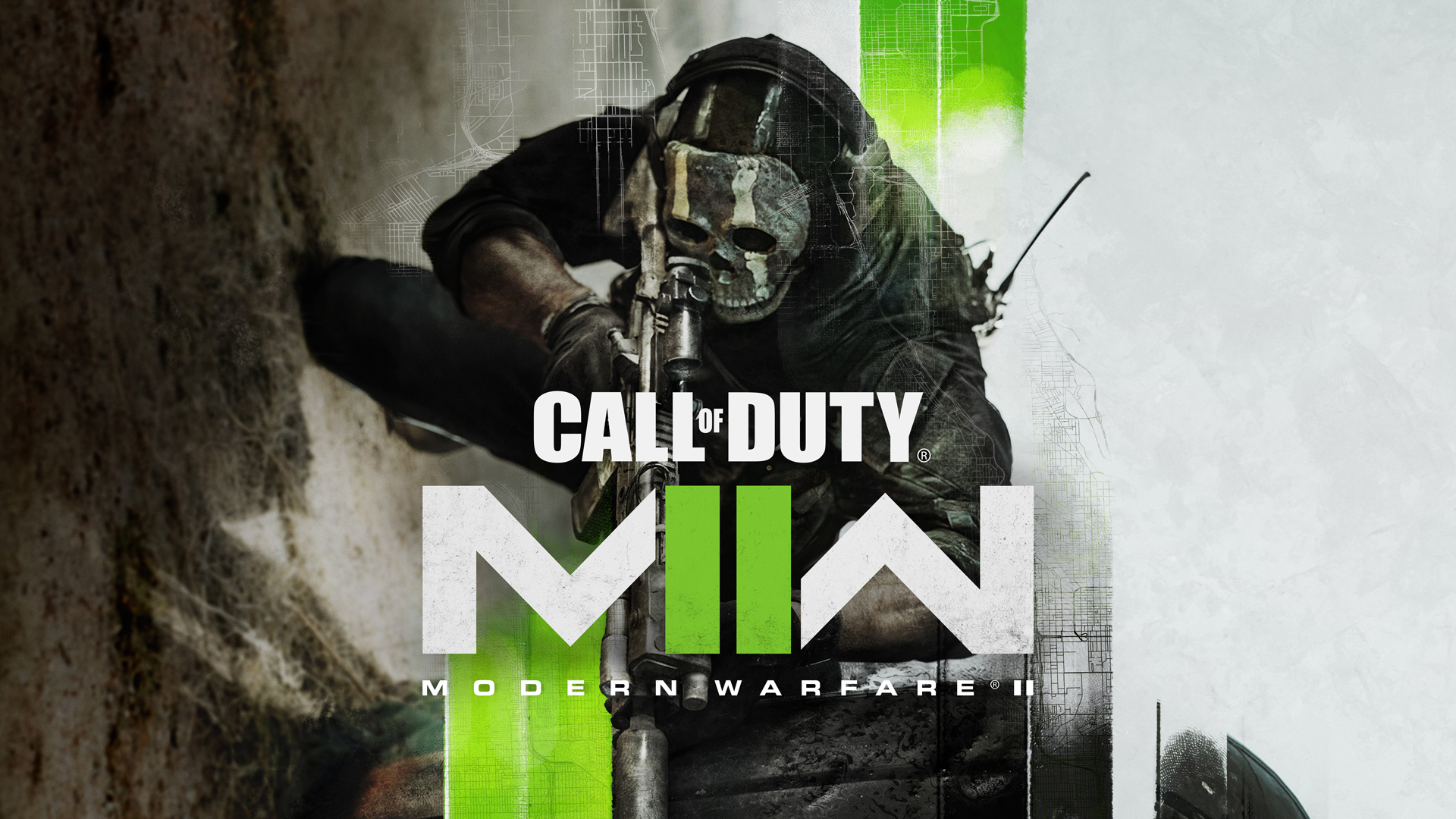You will surely be eager to join a match right away to enjoy CoD Modern Warfare 2 but many unlucky players are not able to find the match and are stuck on the ‘Connecting’ screen. MW 2 has several annoying bugs and errors and can’t find a match issue is one of the recent ones. Many issues in MW2 are pretty tough to resolve but ‘unable to find a match’ or the screen stuck on “Connecting” issue can be fixed with some simple and quick workarounds. In this guide, we have covered all of the potential solutions to get rid of this issue.
How to Fix Modern Warfare 2 Can’t Find Match or Stuck at Connecting
Are you looking for a new match on MW2? Then you might find yourself stuck on the connecting screen. If that is happening to you, then you are not alone. Many other players are encountering the same issue. Here we have covered a few potential solutions to fix this bug.
First of all, restart your game and your gaming platform (PS, Xbox, or PC) and then try again. If the issue still persists, try the following workarounds to fix can’t find a match or the screen is stuck on the ‘Connecting’ issue.
1. One of the main reasons you cannot find the match and are stuck on the connecting screen is that there are insufficient available gamers for a match in your lobby. So, make sure to enable cross-play. To do so:
– Launch Modern Warfare
– Go to Settings
– Go to the Account tab
– Change ‘Crossplay’ from ‘Disabled’ to ‘Enabled’
– Once done, try to find the match again, and you will not be stuck on the “Connecting” screen
2. The next method to resolve this issue is to check the current server status. That is because sometimes server-related issues can create “Connecting” stuck issues. If the servers are down, wait for some time until the developers address the issue on their end.
3. In case the game mode you are in currently trying to play doesn’t have enough players to join, you may run into the issue. So, try to play different game modes and check if you can find the match to play MW2.
4. If the issue continues, you can also try to rehost the party and try again to find a match. Or have a different player host the party.
That’s all you can try to fix Modern Warfare 2 can’t find a match or connecting stuck issue.
Read more: How to fix Modern Warfare 2 Goldflake error.