Helldivers 2 has not had the best of starts due to the wide range of issues present in the game, but errors in no way undermine the exceptional gameplay Arrowhead has prepared for us. I played a lot of the yesterday and I have to say, the game feels interesting. When paired with other players, the fun begins. Nothing like what 40K has done with some of its games, but yet time well spent. That is, once you get past the initial issues with the game like crashing on startup, the server errors, and the new one that’s emerged after the recent patch – Helldivers 2 Black Screen with Audio. If you have this issue, there are some really good fixes that you can try.
Fix Helldivers 2 Black Screen with Audio
These are all the fixes you can try. You can skip the first fix if you already tried it, but we suggest verifying game files as the issue started after the recent patch and there may be some files missing that are causing the issue. So, here are all the fixes.
1. Verify Game Files
The first fix you should try is to verify the game files. If there are any corrupt or missing files, Steam will download those files, and your issue will be resolved. Here are the steps:
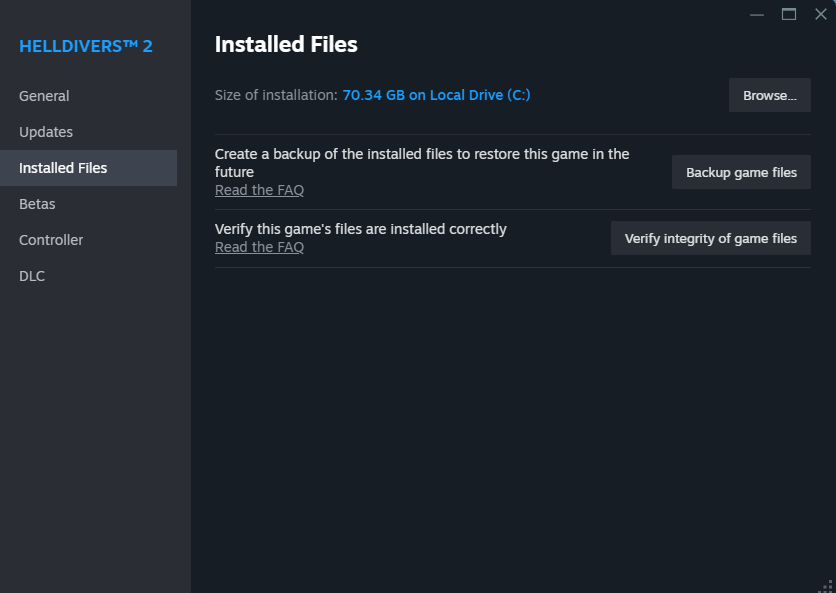
- Go to Steam Library and locate Helldivers 2
- Right-click on Helldivers 2 and click on Properties
- Go to Installed Files and Click on Verify Integrity of Game Files.
2. Delete the Config File
One of the best fixes to resolve the black screen is to delete the config files. To locate the config files, go to:

C > Users > Your Username Folder > AppDate > Roaming > Arrowhead > Helldivers 2 > user_settings.config
If you can’t find the AppDate folder, click on View in the top section and enable it to show the hidden files.
Delete the Config file and launch the game. Once you launch the game, the config file will be replaced, but all your settings will be lost. So, I suggest that you take a backup of the config file in case the fix does not work and you don’t want to set the configuration again.
3. Reboot the PC and Run Steam with Admin Permission
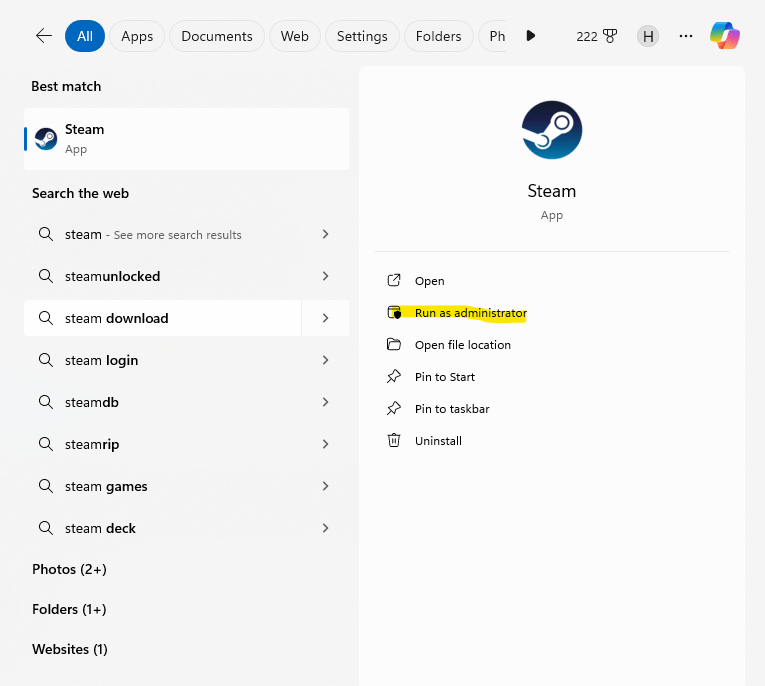
To perform the third fix, reboot your PC and close Steam if it’s set to launch when the PC boots. Now, in the Windows Search, try Steam and you will be able to see the option to run as an administrator, click on it and when Steram launches, try running the game.
4. Lower the Graphics Settings
One of the main reasons for a black screen in games is the system does not meet the requirements to play the game or the game is not well optimized. Reducing the in-game settings will help you bypass the Helldivers 2 black screen bug.
5. Delete GameGuard folder
Deleting the GameGuard folder has worked for a lot of users to resolve the black screen. Here are the steps you can follow to delete the Helldivers 2 anti-cheat folder. Don’t worry when you launch the game, the GameGuard will automatically download again.
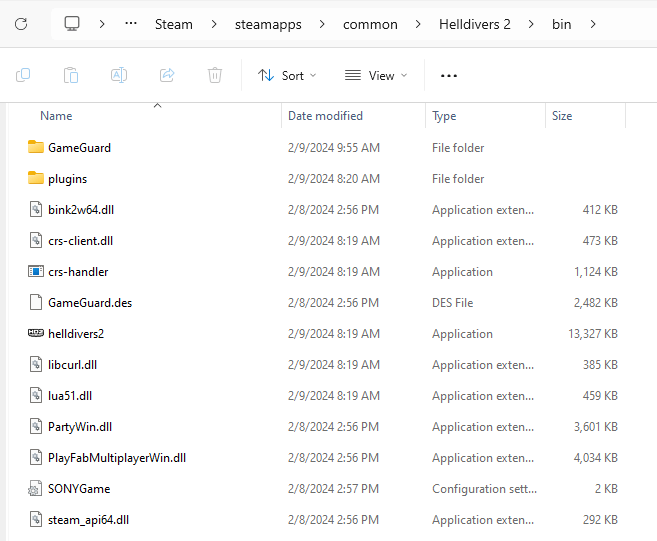
- Open Steam and Locate Helldivers 2
- Right-click on the game and go to Properties
- Go to Installed Files and click on Browse
- Open the Bin folder and Delete the GameGuard folder.
These are the best fixes you can try to resolve the Helldivers 2 black screen with an audio crash. If something worked, let us know in the comments.










