Since its release, Gotham Knights has received mostly negative reviews. Many problems exist with the design, and the game also has to be optimized for all platforms. Stuttering, in-game crashes, Error Code 0x887A0005, D3D12 API Failed with D3D HRESULT, Application Load Error 3:0000065432, crashes during startup, and more are among the errors and troubles gamers on PC are reporting with Gotham Knights. We shall be talking about one of these issues today, the error code 0x887A0005 DXGI Error Device Removed/Hung. Keep reading till the end to know all about it.
Why is the Error Code 0x887A0005 DXGI Error Device Removed/Hung Happening, and How to Fix it?
Several players who played Gotham Knights have reported crashing after encountering the error code 0x887A0005 DXGI Error Device Removed/Hung. The following are the causes and fixes that we have found related to this error code:
- Having Ray Tracing turned on in the game is almost certainly the cause of this issue. To resolve the 0x887A0005 error code, turning off ray tracing should do the trick.
- Although it will probably be not possible for a lot of people to launch the game and get into the settings to turn off ray tracing. Do not worry, we have a workaround for this situation.
- Launch Nvidia GeForce Experience, go to the games list and then choose Gotham Knights.
- Select the Custom Settings icon which is next to the Optimize button.
- Adjust the slider until it reads “performance,” then press the “apply” button. When you optimize Gotham Knight, Ray Tracing will be turned off automatically.
- Start playing again without worrying about Error 0x887A0005.
Update GPU Driver
The 0x887A0005 error code can potentially be brought by if you have not updated your graphics card driver in a while. If you update your graphics card driver, the issue should go away.
That was it for this guide on how to fix error code 0x887A0005 DXGI Error Device Removed/Hung. We shall be updating this article as soon as more information is available. Be sure to check it out again. If you are interested in reading more content on Gotham Knights that we release regularly, click on this link to be redirected to our section for it.




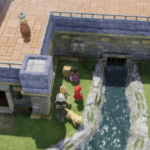







i dont have ray tracing on and my gpu driver is update to date