FIFA 23 is the latest entry in the long-running FIFA series of football video games. The game was released on September 27, 2022, developed by EA Vancouver and published by EA Sports.
FIFA 23 is available on Microsoft Windows, PlayStation 4, Xbox One, and Nintendo Switch. The game generally received positive reviews, with praise for its gameplay, presentation, and graphics. However, the game has been plagued with technical issues since its release, with many players reporting that it crashes on startup or doesn’t launch on PC.
If you’re facing the issue of FIFA 23 crashing on startup or not launching on PC, this article is for you. We’ll share some troubleshooting steps that have helped other users fix the same problem.
Fix FIFA 23 Crashing on PC
FIFA 23 is a popular football game that was released yesterday. The game is available on various platforms, including PC. However, some users have reported that they’re unable to launch the game on their PC. When they try to start the game, it crashes on startup or doesn’t launch at all.
If you’re also facing this problem, don’t worry. We’ll be sharing some troubleshooting steps that have helped other users fix the same problem. Follow the troubleshooting steps below to fix the problem.
1) Launch the game and launcher with admin privileges
Running both the launcher and the game as the administrator is the only solution that appears to be working for most players facing this issue. First, be sure you exit the game (and Origin, if you’re using it). That means all of the Task Manager’s processes related to the game and the launcher need to be turned off. After that, choose Run as Administrator from the context menu when you right-click the Origin shortcut (or Origin.exe). To confirm your choice, click “Yes.” You should be set to go if you follow the steps for FIFA 23. It doesn’t matter which PC platform you used to purchase the game; both Steam and Epic should be compatible with the procedure.
2) Uninstall anti-cheat and reinstall
You might need to remove EA Anticheat if the previous one didn’t work for you. Locate it in its directory (which is most likely located under C:\Program Files\EA\AC) and remove it from there. Run Origin as administrator now as instructed above. Launch FIFA 23, and the Anticheat will be reinstalled. Once that’s finished, restart your computer, launch Origin as an administrator, and relaunch the game.
3) Disable firewall and antivirus
This issue could be caused by an external firewall or a third-party anti-virus tool. This is happening as a result of some game-related files being quarantined by the firewall or anti-virus software during a security inspection. If this applies to you, you might want to start by disabling real-time antivirus protection.
You may often carry out this action using third-party antivirus software directly from the Anti Virus suite’s tray bar icon. If you are using a firewall and think this is what is causing your game error, the issue might not be fixed by just switching off real-time protection because the same security rules will still be in force even after active network filtering has been disabled.
The only option in this situation is to manually delete the third-party firewall while making sure that there are no files left behind that might still cause this issue:
- To open the Programs and Files menu, use the Windows key + R and then type “appwiz.cpl” into the Run dialogue box.
- Go through the list of installed apps after selecting the Programs and Files option until you locate the third-party firewall tool you want to uninstall.
- After locating the third-party antivirus, right-click on it and choose Uninstall from the newly visible context menu to complete the uninstallation.
- Once finished, try starting the game again.
4) Run System-wide updates
It is often advised to perform a system-wide upgrade, starting with the graphics drivers, if you are experiencing similar issues that are unrelated to server or internet issues. To update your graphics drivers, go to the website for the GPU you are now using.
Nvidia:https://www.nvidia.com/Download/index.asp
AMD: https://www.amd.com/en/support
Intel: https://www.intel.in/content/www/in/en/download-center/home.html
Check to see whether the game and your system still need any upgrades after you’ve upgraded your graphics drivers. If there are any outstanding updates, we advise applying them all. Developers may distribute hotfixes for well-known and regular game bugs via OTA updates.
5) Repair game files
On rare occasions, you could have corrupted or missing game files. It is prudent to verify the game files’ integrity in that circumstance. This may be done via the properties tab by right-clicking the game. Under that, click “verify game files.” ” The condition of your game’s data will be examined, and any files that are corrupted, missing, or both will be recovered and re-installed to fix the issue.
6) Disable overlays
Origin and Discord overlays may interfere with FIFA 23 files and make them unstable, leading to a variety of problems like crashes, freezes, and black screen difficulties. Therefore, you ought to turn off the overlays on your PC.
7) Enable secure-boot in BIOS
Not having secure boot enabled in BIOS might lead to this issue. In the motherboard’s BIOS settings, we may enable Secure Boot. The procedure for turning on Secure Boot varies significantly for motherboards and PCs made by different manufacturers. But overall follow these steps.
1. After turning on the computer with the power button depressed, hit the Delete key or F2 repeatedly until the BIOS setup appears.
2. Choose Settings and then pick Security.
3. Switch Secure Boot to On
4. After restarting the system, press F10 to save the settings.
Earlier models will have somewhat different placement for Secure Boot; it could be under Advanced – Windows OS Configuration – Secure Boot – Secure Boot – Enable.
FIFA 23 is a great game, but it has a few problems. One of the biggest problems is that it often crashes on startup, or doesn’t launch at all. This can be very frustrating for PC players. There are a few things you can try to fix this problem. First, make sure your graphics card drivers are up to date. If that doesn’t work, try verifying the game files through Steam. If all else fails there are a number of reasons why FIFA 23 may crash on startup or not launch at all on PC. The most common cause is incompatible hardware or software. Another potential cause is corrupt game files. To fix this problem, you can try updating your drivers, reinstalling the game, or verifying the game files.




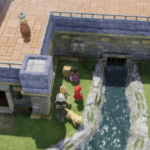







i have an issue when i open fifa23 and press start then sudenly the game shut down! i have tried everythink and nothink works!
Do you found salutation? i hava same issue:(
“MaKe SuRe YoUr GrApHiCs CaRd Is UpDaTeD” fuck off, ive done everything to try and get this dogshit game tow rok.
I think I have done everything possible and not able to get past the freaking anitcheat start up… so f this version of FIFA!