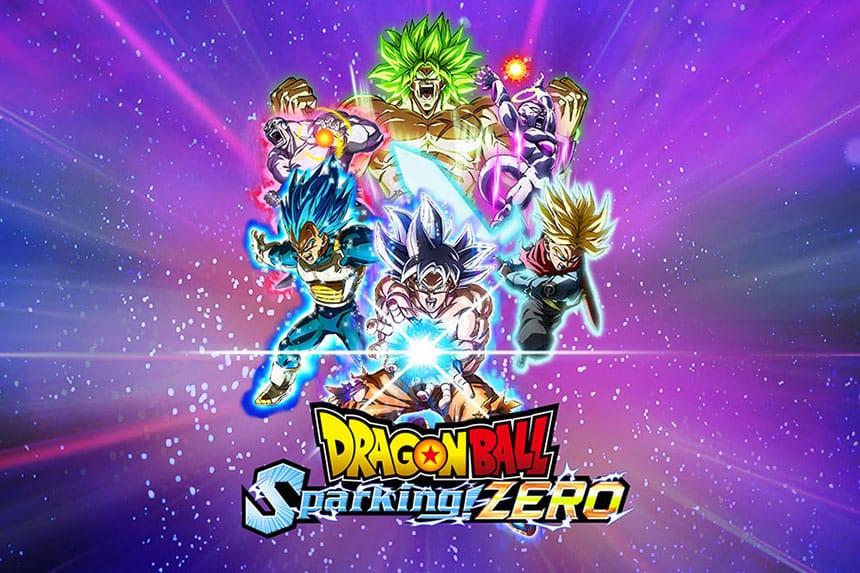Dragon Ball: Sparking! Zero is the latest shooter game developed by Spike Chunsoft and published by Bandai Namco Entertainment. Although this game offers breathtaking visuals and authentic combat, it has several issues and bugs. A lot of reports are coming in from Steam Deck players that the game has a 60 FPS limit, which can cause performance issues. The Steam Deck device is struggling to maintain 60 FPS consistently due to its CPU limitations that result in lag and slow-down issues. Some other players also reported that the game is not supported in Ultra Wide. If you are also experiencing the same problems, this guide has covered all potential methods to resolve these issues.
How to Fix Dragon Ball: Sparking! Zero No Ultra Wide and Locked at 60 FPS on Steam Deck
According to reports, the game is locked at 60 FPS so if the framerate drops below this target, the game starts lagging and slowing down significantly which is pretty disappointing. Thankfully, there are a few steps you can take to resolve these issues.
1. Tweak in Engine.ini
In the first workaround, you will need to make a small change in engine.ini to lower the framerate. Here is what you need to do:
- First of all, go to Desktop mode and go to the location where the Engine.ini file of the game is installed. If you have no idea about that, go to the following path:
/home/deck/.local/share/Steam/steamapps/compatdata/1790600/pfx/drive_c/users/steamuser/AppData/Local/SparkingZERO/Saved/Config/Windows/
- Now, open up the Engine.ini file and scroll down to the bottom.
- Next, copy and paste the following entire code into the Engine.inin. If you want the framerate to be 45 or 30, just change the number accordingly.
[/script/engine.engine]
FixedFrameRate=40
[SystemSettings]
bUseFixedFrameRate=True
bSmoothFrameRate=False
FixedFrameRate=40
FrameRateLimit=40- Once done, save the file, close the Window, and relaunch the game.
2. Use UUUU 5 (Universal Unreal Unlocker)
In the next workaround, we will use UUUU 5 (Universal Unreal Unlocker) to enable ultrawide support in Dragon Ball: Sparking! Zero. Follow these simple steps:
- Use UUUU 5 (Universal Unreal Unlocker)
- Once installed, go to the “Configuration” menu
- Set the “Aspect Ratio Axis Constraint Method” to “Maintain Vertical FoV”.
- Once done, relaunch the game and the issue should be resolved.
Note: Make sure you are in-game before trying to inject the .dll file, as this step needs to be done while the game is running.
That’s it for this guide on how to fix Dragon Ball: Sparking! Zero no ultra wide and locked at 60 FPS on Steam Deck.