The Genesis Event in Apex Legends is causing a lot of issues for players, predominantly server problems. With such a huge Apex Legends community, some server problems are bound to happen as hundreds of thousands of players jump to play the game. Apex Legends Code Shoe Error was nonexistent for a long time. It may have occurred for some users, but for the majority, the error was gone; however, there are reports that the error code has surfaced again with the Genesis event. There are some ways you can fix the error code Shoe in Apex Legends. Stick with the guide to know the solutions.
How to Fix ‘Out of Sync Code: Shoe in Apex Legends on Xbox, PS4, and PC
Unlike some of the server problems that prevent you from connecting, the Apex Legends ‘Out of Sync Code: Shoe is more frustrating as you lose the match. The error shows up abruptly with the only option to relaunch the game. While a simple reboot of the system works to fix the error, the solution is not permanent and the same can occur again. If you have been troubled with the Apex Legends Code Shoe Error. Here is what you need to do.
- Change the server region
- Probably the most working fix for the error is to change the server region. We had this error in the past when we played ranked and the only fix that worked was changing the server. It makes sense as a lot of players are able to play the game, so a specific server might be overloaded or having glitch.
- Change the ISP
- While changing the internet service provider may not be a fix for the problem currently, you can try it when only you are getting the error. Currently, the issue with the game is server related. But, there is no harm in trying. So, if you have a reliable mobile internet or a second ISP you can use, try playing the game through that.
- Play on a server with 0% Packet Loss and now ping
- This one does not require any explaining, if you are experiencing packet loss or the ping is too high, it will cause connectivity problems and hence, the Apex Legends Code Shoe Error Out of Sync.
- Turn down the video memory
- While players on Xbox and PS4 may not be able to try this solutions, if you are on PC you can give it a shot. It’s been known to fix the Shoe error in the past.
- Reset the network
- Flush the DNS on PC
So, these are the best solutions you can try to fix the error code. Failing the above solutions, the issue is with the game and the servers and there is nothing you can do about it.



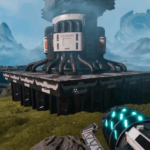







I need to stop code shoe and I need to clear glitches my console name on apex is monster,om6736
Monstermom6736 sry