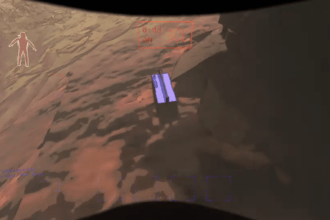Tycoon Cards in Monopoly GO is an exciting feature that allows players to show off their in-game achievements, style, and activity. Much like a virtual business card, Tycoon Cards show all about your progress with net worth or the owned properties. Whether sharing the card on social networks or surfing around others’ cards based on friend lists and leaderboards, this feature makes the game more social, helping you find teammates and build friendships with other Monopoly GO enthusiasts.
Tycoon Cards on Monopoly GO
Tycoon Cards are like a cool business card for Monopoly GO. They show off your success in the game, including how much money you’ve made, the properties you own, and your unique style. You can even share these cards on social media to connect with other players. You can check out other players’ Tycoon Cards by tapping on their avatar. You can do this on your friend list, leaderboards, or even during game events. Tapping on a player’s avatar will open their Tycoon Card.
This card shows how much money they’ve made, their unique game pieces and shields, how active they are, and other cool details. Tycoon Cards aren’t just for showing off; they’re also a great way to meet new people. You can use them to find friends to play with, trade stickers, or just chat. See what other players are up to in the game! This is especially useful for finding teammates for events like Partner and Racers, where working together is key.
Customize Your Tycoon Card
You can customize your Tycoon Card to show off exactly what you want. Here’s how:
- Open the Settings: Go to the main menu in Monopoly GO and tap on “Settings.”
- Personalize Your Card: Find the “Tycoon Card” option and tap it.
- Choose Your Settings:
- Mutual Friends: Decide if you want to show your mutual friends with other players.
- Activity Highlights: Pick an activity to highlight on your card.
- Friend Requests: Choose whether to allow other players to send you friend requests.
- Save Your Changes: Once you’re done, exit the menu, and your changes will be saved.