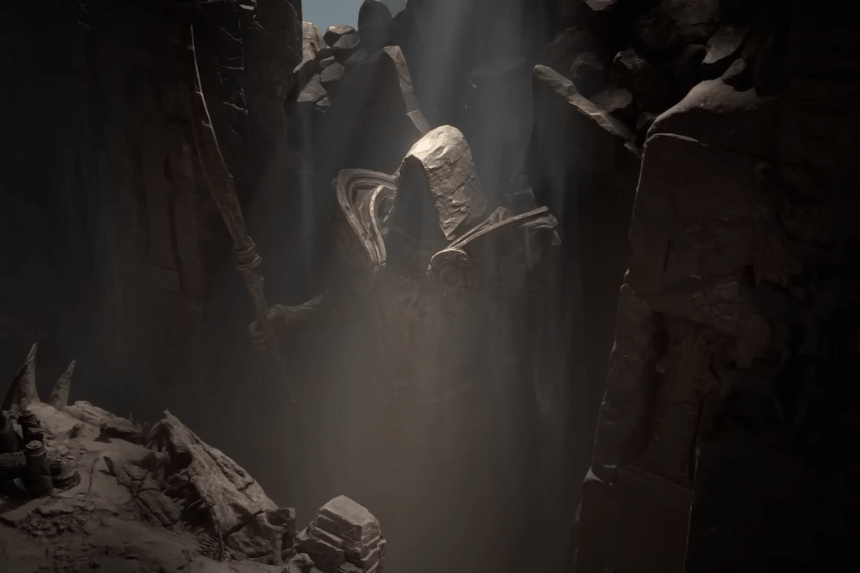Diablo 4 is still in the beta testing stage, but you can still explore the first region of the game. There are bosses to overcome and collectibles to find, and along the way, you will also encounter dungeons. Diablo fans would be familiar with Dungeon raids and how painstaking they are, but there seems to be an issue with leaving the dungeon. Some players have run into a fix where they are unable to exit the dungeon or find a way to get out. In this guide, we will see how to leave dungeons in Diablo 4.
Diablo 4 – How to Leave Dungeons
Dungeons are a great place for loot farming, but once you have cleared them you would want to get out of there. Here we will see how to leave dungeons in Diablo 4.
Read More: How to Cheer the Training Militia in Diablo 4
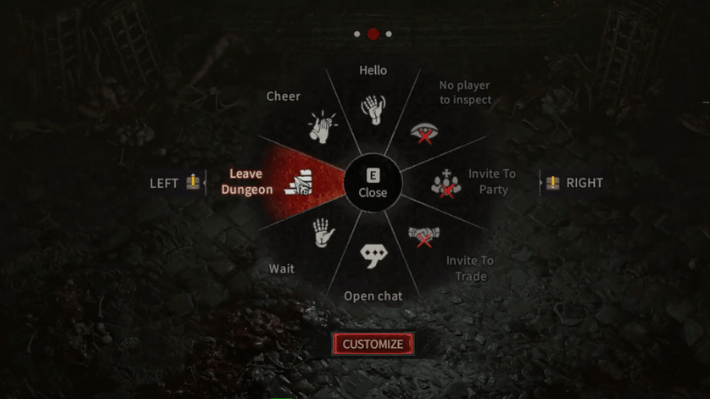
Leaving a dungeon is not as difficult as it sounds. To get out of a dungeon, you have to press the E key on the keyboard or the Up button on the controller. This will bring up the action wheel. Scroll through the options till you find the Leave Dungeon option and select it. If you wish to get out of there even quicker, you can press the button for the Town Hall and teleport to the Town Hall waypoint. You can also check your map and click on the entrance to the dungeon and leave from there, or press the Exit button. Whichever method you choose, you should rest assured that you are not stuck inside a dungeon for long.
There are only a handful of dungeons you can raid currently in Diablo 4 beta, so if you are stuck in them, you can try these tips to get out of there quickly. If you are still unable to leave, then it could be a server issue, which will resolve itself if you wait it out for a while.
That’s all there is to know about leaving dungeons in Diablo 4. If you like this guide you can check out our other guides as well.