Dead Island 2 is finally here on Steam after a long wait and at an affordable price. If you missed playing the game when it came out on Steam, you can take advantage of the fifty percent discount. But, early players who jumped to play the game are reporting an error that says, “Epic Online Services Could Not be Found” Error.” The error is a common one that you may have seen in some other games that are released on Steam after the initial release on Epic Games Store. Here is how to fix the error.
Dead Island 2 Epic Online Services Could Not be Found Error on Steam
While you do not need the Epic Games Store launcher to play the game, you do need to have the service installed correctly. Here is what you need to do to fix the error.
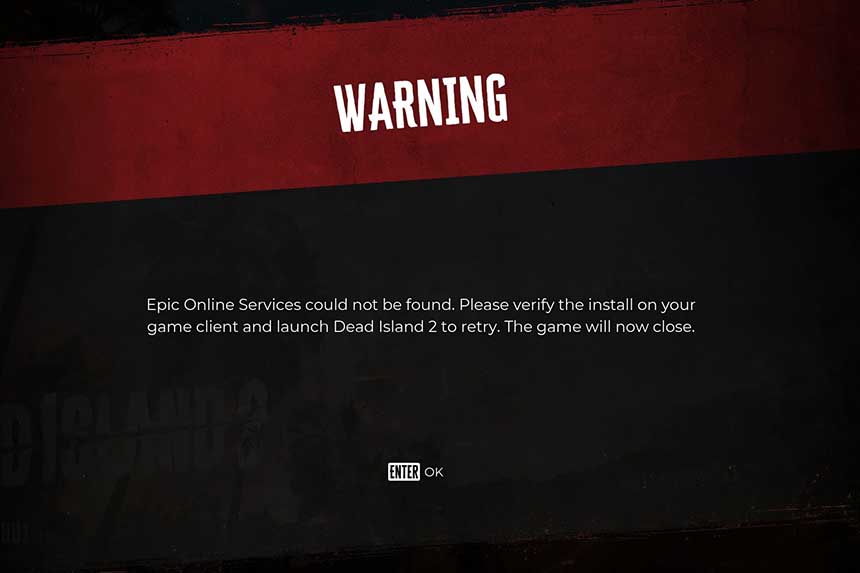
Reinstall the Epic Online Services
While downloading the game, there may have been some issues and the Epic Online Services did not install correctly. Here is what you need to do to replicate the fix we tried.
- Press Windows key + I and go into Windows Settings
- Go into Apps > Installed Apps
- Locate and Uninstall Epic Online Services
- Now, open the game install folder (right-click on the game in Steam Library > Properties > Installed Files > Browse) (SteamLibrary\steamapps\common\Dead Island 2\EpicOnlineServices)
- Locate the folder EpicOnlineServices and Open it
- Install the Epic Online Services using the “EpicOnlineServicesInstaller.exe”
Once done, start the game and there should be an update for EOS and the game will launch for you. If this fix does not work, try an additional step.
Important: When you launch the game after the above fix, there will be two updates. Allow the first one to go through, but stop the second which is a Verifier and the game should work.
Install the Epic Games Store
Another fix that you can try is to download and install the Epic Games Launcher. When you install the Epic Games Store the EOS gets automatically installed, if not you can always manually install it. So, go ahead and install the Epic Games Store. Try running the game and see if the error is resolved. If not, go to
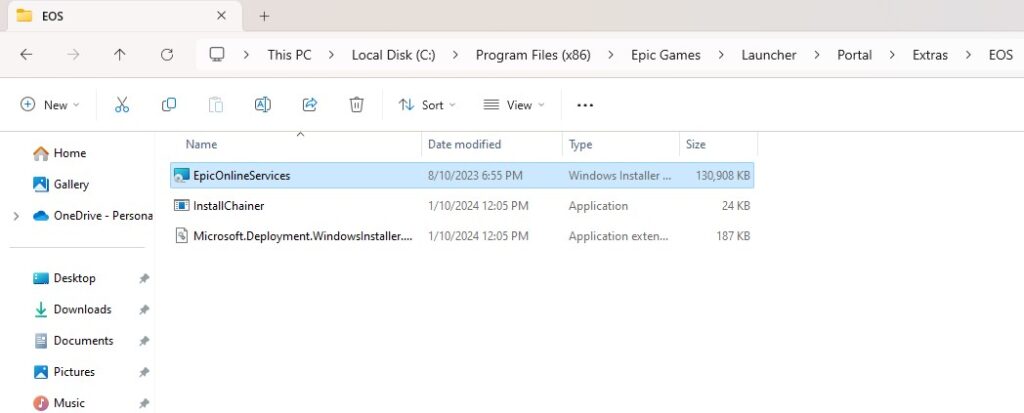
C:\Program Files (x86)\Epic Games\Launcher\Portal\Extras\EOS\EpicOnlineServices.msi
Run the installer EpicOnlineServices.msi and the service will be installed. You should be able to play the game then.
Modify DeadIsland.ini File
This is an old fix that has worked in some games that require the EGS and with some luck, this fix may also work for you. Here is how to replicate the fix.
- If you have the Epic Game Store, uninstall it and then proceed to the fix.
- Go to SteamLibrary\steamapps\common\Dead Island 2\EpicOnlineServices
- Now, delete the entire EpicOnlineServices folder
- Now, open the DeadIsland.ini file using notepad
- Modify “NoOperation=0” to “NoOperation=1”

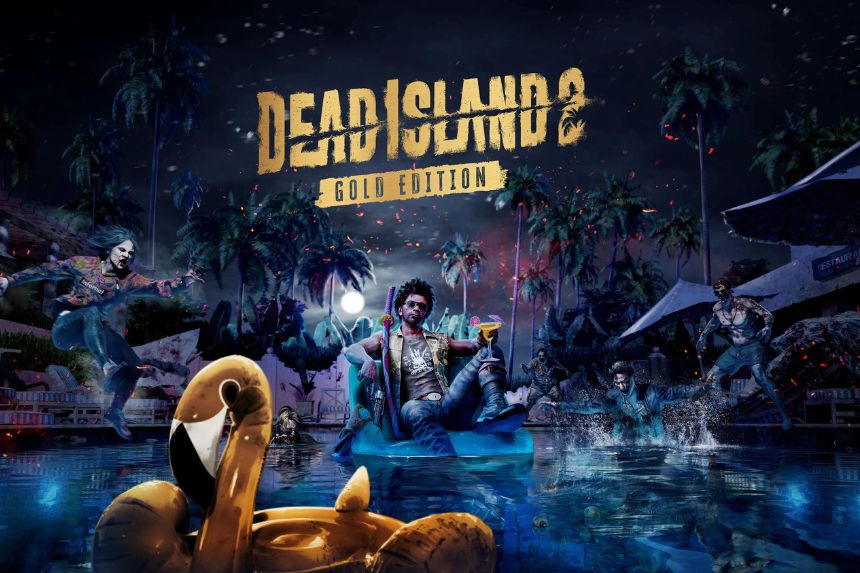






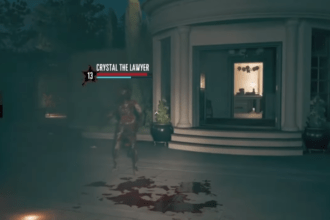



Holly hell this finally fixed my game not booting! Straight forward to the point! Absolute geniuses! I been stuck for 3 weeks trying to fix this game. It started with my EoS not connecting so I tried reinstalling the game which completely broke it by “launching” the game but not actually starting the game at all and that’s where I fell deep in a rabbit hole reinstalling steam and Dead Island 2 more than a hand full of times then I t updated my bios 2 times and then accidentally blocking my mother board and then updated my graphics drivers and so much more until I found this! Genuine life saver. Thanks a lot. The help is very much appreciated!
This worked for me. I clicked the installer in the first step and it’s running fine now.
Doesn’t work me, either.
Thanks for tying, tho.
we have added a new fix that worked in some previous games with the same issue. Please try that
I did this and not helped.
sorry to hear that. we are working to find better solutions.