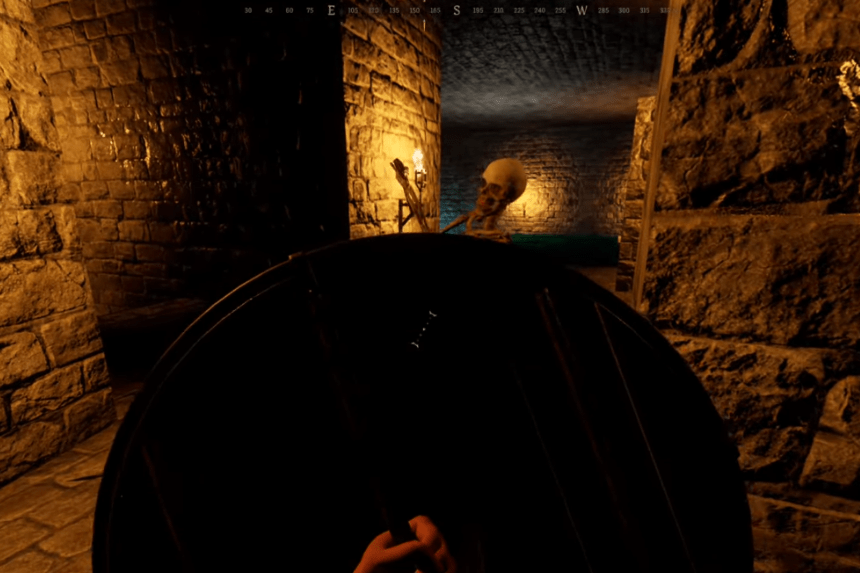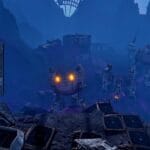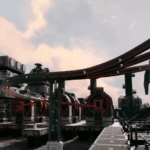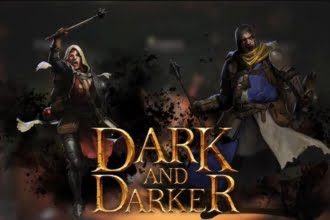Dark and Darker’s next playlist is almost out, and if you are a bit rusty with the controls, you would have a hard time. In the game, there are various functions you can use to attack and defend yourself. One of the functions that you will need to use frequently is blocking, and you can do that if you have a shield. In this guide, we will see how to defend and block in Dark and Darker.
Dark and Darker – How to Defend and Block
In Dark and Darker, you have to learn defense mechanics in conjunction with attacking. Here we will see how to block in the game.
Read More: What are Adventure Points in Dark and Darker
If your character has a shield, you can effectively block incoming attacks and defend yourself. To block, you need to press the right mouse button (PC) or the left trigger (controller) to raise your shield. You would also need to move the shield in either direction to effectively block attacks. For example, if you notice arrows flying at you above, you need to look up or press up to raise your shield higher. You can also do this if you are being attacked on the sides, by looking left or right with the shield out. Your movement will not be restricted when you have your shield out, so you can move around and attack when you find the optimal time.
You need to equip the shield to effectively block in the game. So far there is no function of manually blocking with just your hands or weapon, so till that is implemented, it is best to use your shield to avoid taking damage.
That’s all there is to know about blocking in Dark and Darker. If you like this guide you can check out our other guides as well.