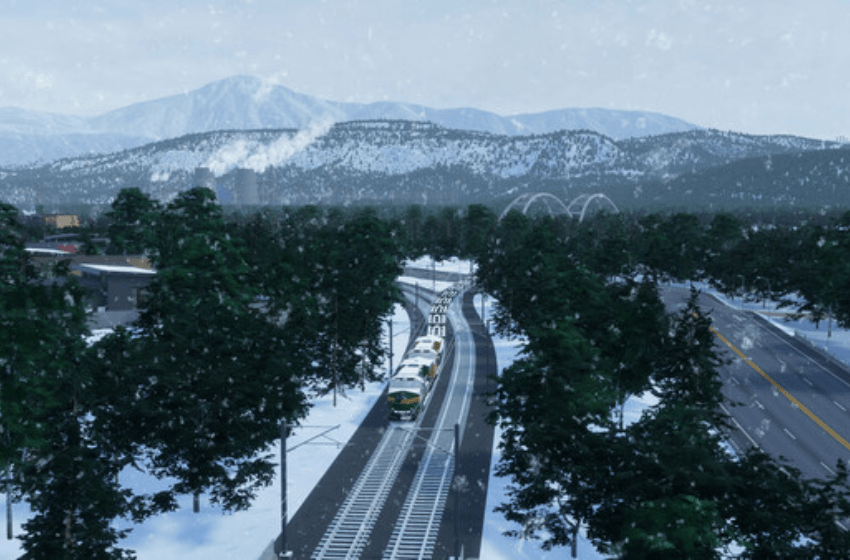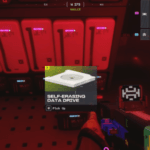The newest Cities Skyline installment is here, and you can explore a ton of new features and new gameplay styles to make this building sim more engaging. In the previous version of the game, you had an option to disable the weather and even change the day and night cycle. But there seems to be something of that sort missing in Cities: Skyline 2. In this guide we will see if it is possible to disable the weather in Cities: Skyline 2.
Can you Disable Weather in Cities Skyline 2
There were new features that were added, and some of them were removed in the latest game as well. Here we will see if you can disable the weather in Cities: Skyline 2
Read More:
- How to Make Money Fast in Cities Skylines 2
- Are There Mods and Steam Workshop in Cities: Skylines II
- [Solved] Cities Skylines 2 Blurry and Pixalated
In Cities: Skyline I, players had a convenient option to disable weather, day and night cycle, and natural disasters. But so far, in Cities: Skyline 2, the weather option seems non-existent. There is no option to disable the weather while playing the game, so players would have to adapt with the changing environment as they go. This can cause some slight hindrances to the residents, especially if the city is not well planned to handle such emergencies. So, in hindsight, it is best to focus on some preventative measures during drastic weather changes. Fortunately, you can disable natural calamities from occurring in your city in Cities: Skyline 2. Before you start a new game or load into an existing one, be sure to check out the option to disable or enable natural disasters.
The other option that hasn’t changed is the inclusion of the day and night visuals. You can disable the day and night visuals by heading over to your in-game Options, select Gameplay, and enable or disable the Day/Night visuals. If you have the Day/Night cycle enabled, then cycling through one cycle equals one month. You can also experience seasonal changes every three months this way.
That’s all there is to know about disabling weather in Cities Skylines 2. If you like this guide you can check out our other guides as well.