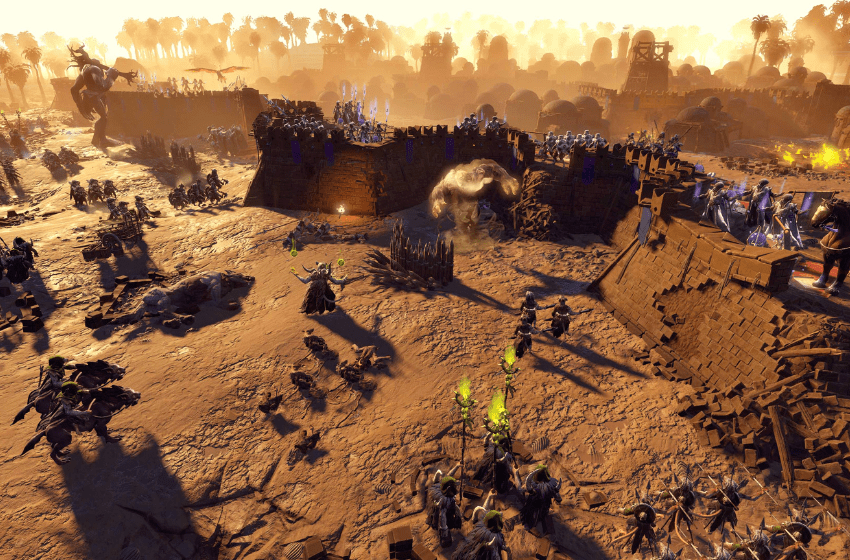Age of Wonders 4 is fun on its own, but you can conquer cities and defeat enemies better when done with friends. Luckily, you or your friends can host a game, which can make it an immersive strategy game. If you are wondering how to play co-op, and whether crossplay is allowed, you can keep reading below. In this guide, we will see how to play co-op multiplayer in Age of Wonders 4.
Age of Wonders 4 – How to Play Co-Op Multiplayer
You can play with friends by hosting a server, and the process is not too difficult to do. Here we will see how to set up co-op multiplayer in Age of Wonders 4
Read More: Age of Wonders 4 – How to Move Troops from Army
How to Host Multiplayer Lobby in Age of Wonders 4
- Launch the game and head into the main menu
- Select the Online Multiplayer option
- Select the Host Session option
- After that, pick a realm that you wish to play on
- You can also set your privacy by making the server public or private
- Once you are set, you can click on the host game
- There are two ways you can invite friends to join if you are the host
- Add other players using their Paradox ID, then select the Invite Friends option from the lobby.
- Copy the Join Code found at the top in the lobby, then send it to the players you wish to invite. The player will then have to go to the main menu > Online Multiplayer > Available Sessions > Join with Code. Paste the code to join a server
How to Join Multiplayer Lobby in Age of Wonders 4
- Head into the game’s main menu
- Pick the Online Multiplayer option
- Select the Available Sessions option to join a Public Server
- To join a Private Server, you need to get an invite from the host or receive a special code to input it.
How to Play Hot Seat Multiplayer in Age of Wonders 4
Players looking to play in Hot Seat don’t need to be present throughout the game. To use Hot Seat Multiplayer, you have to change the map setting to Human Ruler under the Advanced option. To get notified of your turn in-game, turn on the notifications under the Online tab in Settings.
Is There Crossplay in Age of Wonders 4?
Currently, there is no cross-play at launch, but there is speculation that it will be available a few weeks after the game’s release. Once it is online, we will update this post with the relevant information.
That’s all there is to know about playing multiplayer in Age of Wonders 4. If you like this guide you can check out our other guides as well.