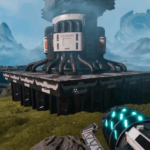Upgrading from PS4 to PS5 can be a very easy process and users can easily transfer their data from the old console to their latest one. But like always with tech, sometimes there are always bugs and issues which make the user’s simple task very difficult and sometimes impossible without certain methods or some help. But dont worry, this guide will tell you how to fix the Error during the transfer of data from PS4 to PS5.
Read More: How to Fix Amazon Prime Video Playback Error, Fix Aether Gazer Network Error 100404 Error, Fix Fortnite Error Code CE-34878-0
How to fix the PS4 to PS5 data transfer Error?
Here are the detailed steps, players can use to fix the error of data transfer between PS4 to PS5:
- Users should try to connect their devices with a wired connection instead of the WiFi. if Users are using a wired connection do Vice Versa and use the WiFi connection to transfer data.
- The user should try to turn off the router (a few minutes) and then restart it again.
- Users should retry to transfer their data again by following these steps: Setting > System > System Software > Data Transfer.
- If Users are still having issues they should first save their data in the original place and then try to transfer the data to a USB and then to the newer device.
- It is also recommended that user put their consoles in safe mode and then try these steps again:
- Setting > System > System Software > Data Transfer.
If Users are still not able to transfer the data by using all the above methods, it is advisable to contact the PlayStation Support team for further help and advice.
That’s all you need to know about how to fix the Error during the transfer of data from PS4 to PS5. If you find this guide helpful, you can check our website for more such guides and news on applications like Netflix, Facebook, Snapchat, Steam etc and games as well.