If you are looking for new challenges and rewards in Warzone 2 DMZ, you should check out the Season 3 Reloaded update. It introduced new weapons, a new map, and a new area on the Al Mazrah map called Koschei Complex. In this area, you can meet a new Shopkeeper who has his own inventory of items and a unique trade system that requires certain items from you. This guide will show you how to Locate the shopkeeper and read his list of items in DMZ.
Read More: All the Entrances to the Koschei Complex in Warzone 2 DMZ Season 3 Reloaded, How to Get the Factory Admin Key in DMZ Warzone 2, Warzone 2 Season 3 Reloaded Abandoned Operator Mission DMZ Guide
How to Locate the shopkeeper and read his list of items in DMZ?
In order to find the new Shopkeeper, players need to follow these steps:
- Players first need to infil into the Al Mazrah map
- After that, players need to find the entrance to the Koschei Complex
NOTE: There are 4 separate entrances to Koschei Complex and players can take any one of them to enter.
- After making their way to the Koschei Complex, players need to clear the rooms and progress deeper into the complex
- After reaching the chemical area of the Complex, players need to find an Admin key to entrance the factory wing
NOTE: There are only 2 Admin Keys present in a single lobby so players need to be first to get their hands on it.
- After finding the Admin Key, players simply need to make their way to the north part of the chemical room and unlock the door to the factory wing section.
- Upon entering the factory wing, players need to go right side of the faction wing to find the shop. (There will be graffiti which will show the shop’s direction as well)
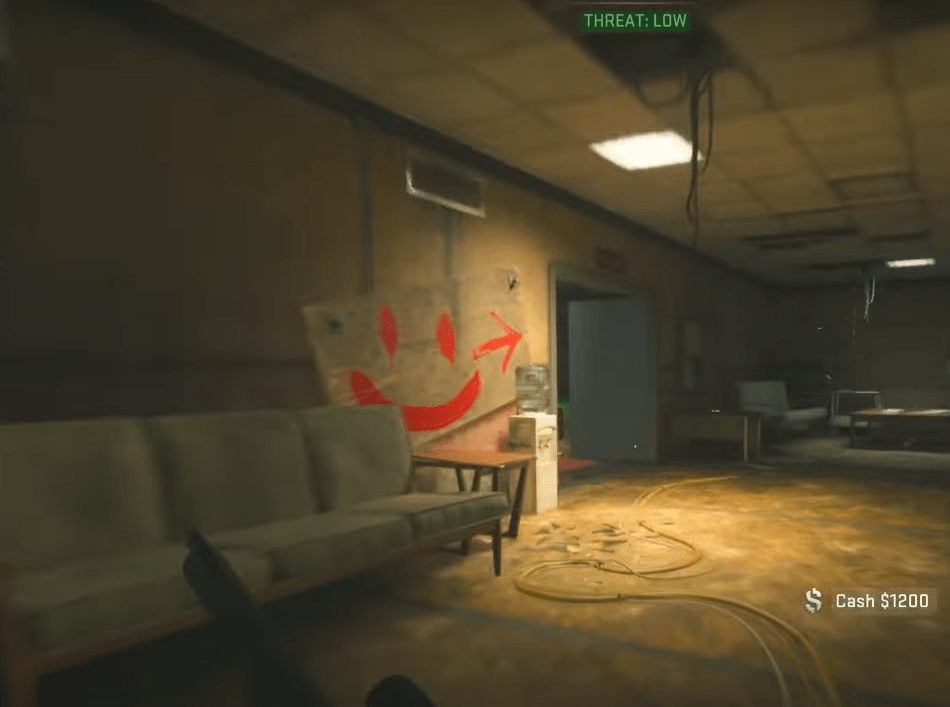
- Players need to be careful during their progress through the wing to the Shopkeeper as there are many AI Soldiers and also can be other operators/players.
- After getting to the shopkeeper, players can trade the items or use the buy station next to the Shop.
- In order to trade, players need to get all the items on the Shopkeeper’s list.
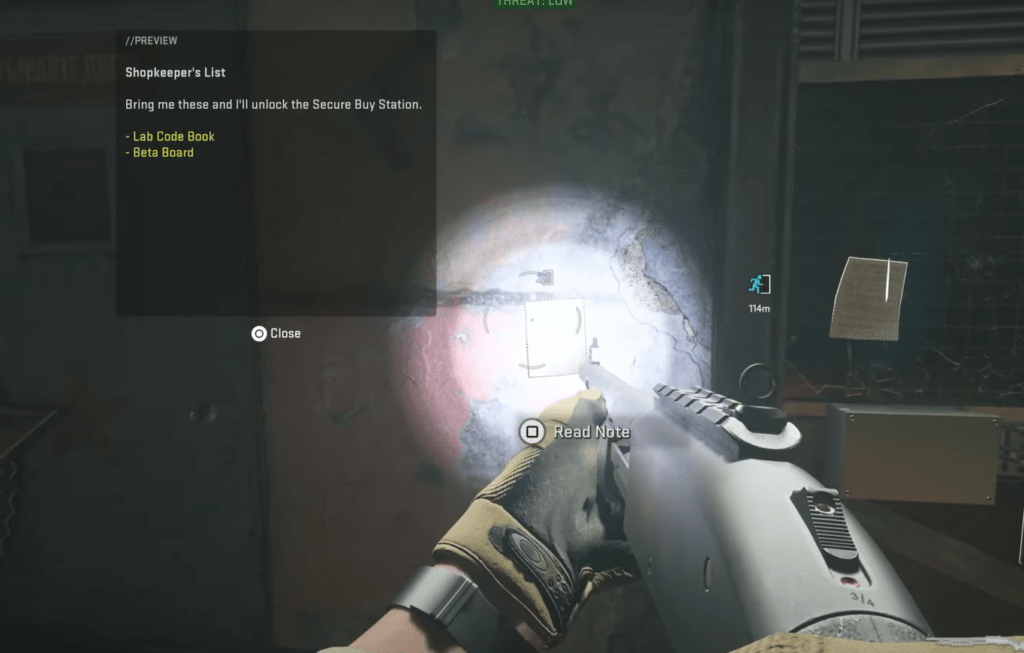
The Shopkeeper’s List can be found as the post note on the walls, players simply need to press “F” upon interacting with the list on the wall. One thing to make sure, the items on the list are random and will change with the new lobby.
That’s all you need to know about How to Locate the shopkeeper and read his list of items in DMZ. If you find this guide helpful, you can check our website for more such guides and news about Warzone 2.0 and various other games.
Read More: Downtown Post Office Key Location DMZ, All Barter System Recipes in DMZ Warzone 2 and How to Kill 3 Pyro Guards with Fire in DMZ










