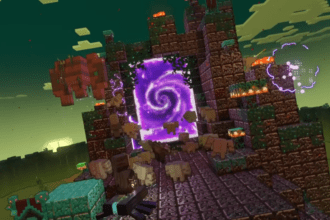Minecraft Legends is about to release in a few hours and players can enjoy the game on multiple platforms. Now a question arrives, can you play with your friends? The answer is Yes, players can play with their friends. This guide will show you how to play Minecraft Legends with Friends- Co-op/Multiplayer.
Read More: How to get Iron in Minecraft Legends
How to play Minecraft Legends in a Multiplayer Mode?
For players to play Minecraft Legends in a Multiplayer mode, players need to follow these steps:
- Players need to click on the New Game button
- Players need to click on the Friends button
- After that, players need to go back to the main screen
- After that, players need to click the “host’s name”
- Then players need to select “Join Game”
- After simply clicking the join game, players will automatically join the Host’s multiplayer game.
How to play Minecraft Legends as a Co-op?
For players to play Minecraft Legends as a Co-op, players need to follow these steps:
- Players need to click on the New Game button
- After that, players need to click on the Friends Button
- At the bottom of the screen, players will see the names of their friends
- After that, players need to select or invite a friend who they wanna play with.
- Players can invite at most 3 players to join their world.
- After inviting and other players accepting, players now can complete the campaign with their friends.
That’s all you need to know about how to play Minecraft Legends with friends in a Co-op or Multiplayer. If you find this guide helpful, you can check our website for more such guides and news about Minecraft Legends and various other games.