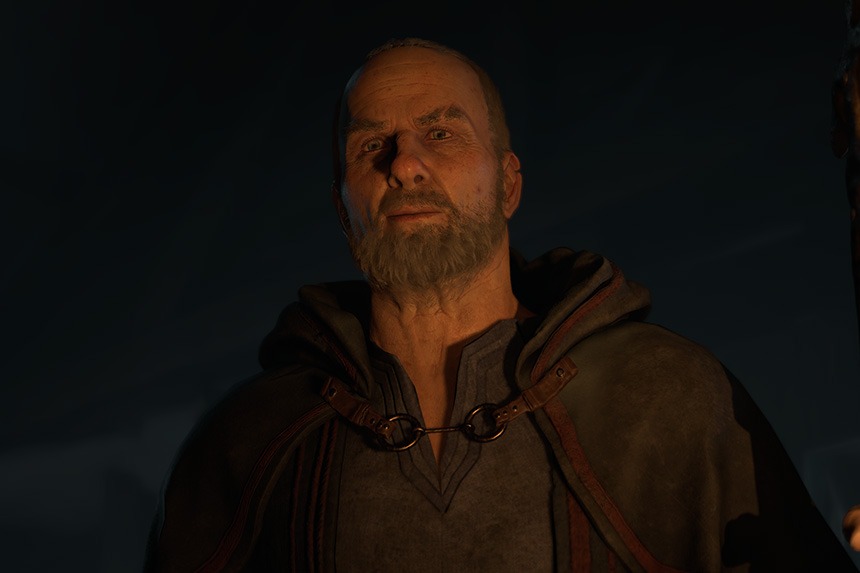Diablo 4’s highly anticipated open beta has finally arrived, allowing players to get a taste of the thrilling action and immersive gameplay. However, as with any beta release, it is not uncommon to encounter bugs, errors, and crashes along the way.
One particular issue that has been reported by beta players is the freezing of the game on the character select screen or during character creation. This frustrating problem leaves players unable to progress, with the buttons to advance appearing greyed out. Fortunately, there are several potential fixes you can try to overcome this error and get back into the game.
Diablo 4 Freeze on Character Select/Creation Fix
Many reasons can cause Diablo 4 to be stuck on character selection or character creation. One of them is the poor optimization of the game. As the game is in beta, it’s expected not to perform ideally, and you can experience memory leaks leading to performance issues. The game getting stuck is probably related to poor performance more than anything else.
Reboot the Game
Hence, the first thing you should do when you get the issues is to reboot the game and start fresh. I know the queues have been an issue, but it’s not as bad as yesterday, and I am yet to be stuck in a queue since today morning.
If the game is still stuck after the reboot, a user reported waiting at the character creation screen for over 8 minutes, and the game loaded in. He also said that there was an issue with the FPS, but alt + tab out of the game and back in brought the FPS back to normal.
There are even more reports where users waited at the character creation screen and Diablo 4 loaded into the game. The duration to wait varies. So, I suggest waiting at least 10 minutes before giving up and rebooting the game.
Update the game
Ensure that you have the latest version of Diablo 4 installed. Developers often release patches and updates that address performance issues and optimize gameplay. Check for updates through the game launcher or platform and install any available updates.
Wait Sometime
Currently, the best solution is to wait at the screen where you are stuck, and with some luck, the game will let you in.
Another cause of the issue may be the servers, which is why you may be stuck and why waiting for work. When overloaded, the server may gitch and put the new players on the character creation screen.
That’s all in the guide. We will update the post if we have more info on how to solve the issue or if there is an acknowledgment from Blizzard.