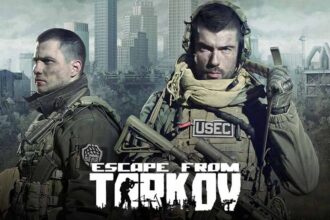The Escape from Tarkov Error 106015 “Cannot establish server connection” usually arises after a recent update, but can also occur randomly. Even though the user’s internet connection is fine and the launcher is not blocked by the firewall, players are unable to log in and play. It’s common for multiplayer games to have server problems, especially after a new patch is pushed, but if the error persists several days after the patch, there might be a problem on your end. Whenever an error related to Escape from Tarkov servers is encountered, it’s best to first check the status of the servers and if other players are having a similar issue. Another issue that’s emerged after the latest update is the Escape from Tarkov Critical Error Receiving Profile Data. Keep scrolling and we will help you fix the error 106015 in Escape from Tarkov.
How to Fix Escape from Tarkov “Cannot establish server connection” Error 106015
If there has been a recent patch, it could have bugged the game which is leading to the Escape from Tarkov Error 106015, but the problem is users who encounter the error can have it for an extended period of time. A user on Reddit had to struggle with the error for about a month before finding a solution on their own.
So, even if the error started after a patch, it might not be resolved on its own or by the developer. Fortunately, this is an old problem with the game and there are several proven solutions that can get you back into playing Escape from Tarkov.
As for the cause of the 106015 error, there is nothing confirmed but a lot of speculation. One of them is that certain IPs can have problems connecting to the game after a patch. If a lot of users are using the same public IP to play the game, it can also lead to the error.
Use a VPN
As such, the first solution you must try is using a Virtual Private Network. We know you would not want to purchase a VPN for the purpose of playing a game if you haven’t already; therefore, check out our list of best free VPNs.
If you are looking to invest in a VPN we suggest ExpressVPN.
Although using a VPN may provide you access to the game temporarily, but will cause lag and eventually, the IP may be banned. You can continue to play the game via different IPs, but that’s hardly a solution. Hence, we do not suggest you invest in a VPN. For the purpose of playing the game now, use a free VPN.
Provide Admin Permission
A handful of players have also confirmed that if the launcher does not have admin permission then the Escape from Tarkov Error 106015 can arise. As such, ensure that the game has the privilege. To provide the admin permission, either locate the game’s executable or use the desktop shortcut of the game. Right-click on the .exe or shortcut and select Properties. Go to the Compatibility tab and check Run this program as an administrator. Save the changes and attempt to login the game. Hopefully, this simple step would allow you to bypass the error as it has done for a lot of players.
Use Mobile Hotspot
If you have a reliable mobile internet connection, use that to play the game and the error should not occur. But, this is not again a permanent solution because if a lot of users in your region are using the same mobile ISP, it will trigger the same issue and result in the Escape from Tarkov “Cannot establish server connection” Error.
Contact the Internet Service Provider
The most effective solution to the problem can be provided by your ISP. ISPs assign the same public IP to a lot of people in a region. When a large number of players are using the same Public IP to play the game, it can cause the system to suspect cheating or some other type red flag. The same can occur when using a VPN. So, get in touch with the ISP and request them to change your public IP. This will effectively resolve the error 106015.
Reboot the Router/Modem
If for some reason you cannot get a new public IP from the ISP, rebooting the router or modem should also do the trick. Just power down the router or modem for some time and start it normally. Now, attempt to login the game and it should work.
Ensure your System’s Date and Time are Correct
Again, if your system and time are not right as per your IP provided to the game server, your connection may be reflagged and terminated leading to the Escape from Tarkov Error 106015. The solution is simple, press Windows Key + I and select Time & Language. From there, ensure that the correct date and time is selected.
Problem Updating the Game
If there is a problem due to which the game is not updating that could also be the cause of the error. As such, we suggest that you go to the BsgLaucher Folder, locate the BsgLauncher.exe > right-click > Properties > Compatibility tab > Check Run this program as an administrator > Save the changes. Double click on BsgLauncher.exe to launch the game and the update should start after which the error 106015 should not appear.
Delete BsgLauncher from AppData
Here is an excerpt of the solution posted by a user on the Escape from Tarkov forum and it seems to have worked for players who did not find any other solutions useful. So, if none of the above solutions have worked for you, try the below solution.
That’s all we have in this guide, we hope you found the post useful. If you have a better solution for Escape from Tarkov Error 106015 or a fix worked, let others know via the comments so they can try that solution first.