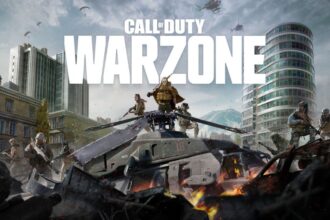As of yet, Warzone servers appear to be holding up well as new players sign up and log in to play Activision’s latest battle royale. Whenever Call of Duty (COD) servers are down, there is an easy way to see whether the issue is with the user or the developer. Here’s how you can check the status of the Call of Duty Warzone Mobile server if you encounter a connection issue from the developer’s end.
Read Next: How to Unlock All Insured Weapon Slots in Warzone 2 DMZ
How to Check Warzone Mobile Server Status?
The server status of your favorite Call of Duty title, including Warzone Mobile, can be found by visiting Activision’s Online Services page and selecting the game from the dropdown menu on the right. Additionally, gamers can check the status of their platform networks on the Online Services page, including PSN, Xbox Live, Battle.net, and more.
Also, Activision Support’s Twitter account and its official social media channels are excellent places to find out the latest information about Warzone Mobile.
A number of reasons can cause Warzone Mobile to go down during this period, including scheduled maintenance or scheduled updates. As a result of bug fixes or server issues, Warzone Mobile may also go down for a while. Servers can crash if too many players are on them. As a final note, you can always check back here in our guides to learn about Warzone Mobile outages, maintenance, and downtime.