Earlier this week, FIFA 23 early access was made available to the public by EA. There were a lot of bugs and issues with the game, which was to be expected in the early access phase. The good news is that the team of developers is patching up these issues. The bad news is that new bugs seem to be popping up as the game reaches its release date today. A couple of players took to Twitter to report a problem they ran into while playing FIFA 23. They were unable to play the game due to the issue of the game not being able to connect to the servers properly. In this guide, we shall discuss this bug, what may be causing it, and potential solutions. Keep reading till the end to find out all about this.
What is FIFA 23 Unable to Connect to EA Servers Error
As reported by @Haitham83925553 on Twitter, players seem to be experiencing this issue because the game cannot connect to the servers properly. This can be caused due to several reasons, which we will review later. The catch is that the game was running without this issue for Haitham during the early access. The problem appears to have come into existence when the game was officially released. When facing this issue, you will see the message on the screen: “you lost your connection to the EA servers. Sign back into online access features. See ea.com/unable-to-connect”. It only appears to be happening when playing the Ultimate Team mode. This issue is preventing the players from logging in. Let us go over the potential causes and fixes for this bug.
How to Fix FIFA 23 FUT Connection Error
Following are some community-sourced workarounds that may fix this issue for you. These are only temporary solutions as you will have to wait for the update patch to be released by EA for the permanent fix. Until then, something is better than nothing. Try these fixes in the order that they are listed.
Check Server Status
It is very much possible that the issue is on EA’s end and so only they can fix this problem that you may be experiencing. This usually is a result of server issues or maintenance breaks. You will be glad to know that if this is the case, it won’t take the developers long to fix this problem. You can check the server status by clicking on this link.
Change DNS Server
If your ISP’s DNS server is down, you may experience connectivity issues. The Domain Name System (DNS) is a collection of servers that translates numeric Internet Protocol (IP) addresses like ‘quoramarketing.com’ into human-friendly domain names.
Failure of a domain name system (DNS) server can prevent your system or console from connecting with Electronic Arts’ online games. If you suspect a DNS issue, try using a free and trustworthy DNS service like Google Public DNS or OpenDNS. We advise that you use only trusted DNS addresses for your own safety.
Check your Network Settings
The source of this problem could also be an issue on your side. This usually happens due to a faulty network connection. It may be a smart idea to check your internet settings. After you’ve double-checked everything, try restarting the router. We know that you must have heard this a lot but it actually works to fix most technical issues that you can fix.
Defender or Antivirus Issue
A connection issue can arise if an antivirus software or Windows Defender blocks the game from connecting to available networks freely. Add FIFA 23 as an exception to the Firewall or Antivirus to fix this problem.
Use an Ethernet Cable
Try connecting the system or console you are using to the internet via an ethernet cable for a stable connection. WIFI connections are very unreliable, and it won’t be a smart choice to keep using them if it is causing problems for you.
That is all the information we could find on the issue of being unable to connect to EA servers in FIFA 23. We will be updating this article with any new data that we come across so please come back to read it. We also have a section dedicated to content on FIFA 23 and much more, please check them out. Thanks for reading this article.




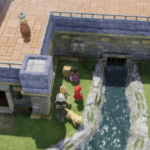







I was a happy FIFA player until last Friday, when I played my last game running FIFA from Origin.
On Saturday Origin tells me it’s no longer supported and I must run FIFA from the EA APP.
So I downloaded and installed the EA APP, that forced me to uninstall Origin.
Since then I could never play FIFA again.
I experienced several errors at start and the game never started even once.
Now it says to me: “The game didn’t start. Double-check your connection, or try again later.” Even though my EA account in the app is online.
But it never started.
Could someone please help me out?
I was always connected and surprisingly I am disabled to get in ultimate team