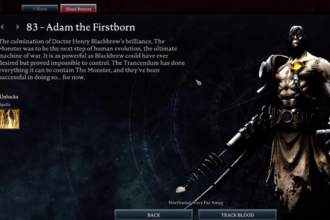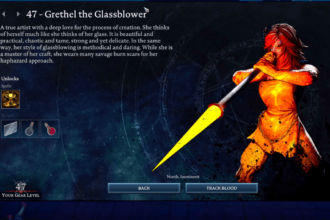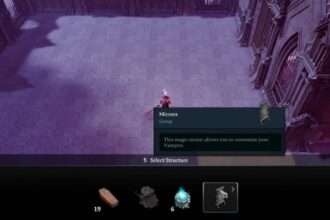V Rising has its fair share of bugs, and one of the more prominent bugs is the cannot connect to the server, or server error. Here we will see how to fix this in V Rising.
Fix V Rising Server Error, Can’t Connect to Server
The Server Error bug happens even when there is a stable internet connection. Here are some tips you can try to help ease this issue in V Rising.
Read More: Fix V Rising Clan is Full Error
- Check Internet Connection: Even if your network is stable, V Rising may not pick up on it. You can try to reboot your router, change to an Ethernet Cable, mobile hotspot, or a different network to see if it helps.
- Disable VPN: sometimes the VPN service may hamper the game. You can try to disable it for the time being to see if it works.
- Disable Firewall/ Antivirus: Your firewall or antivirus can also stop your game from functioning properly. You can disable them or add V Rising to your whitelist.
- Verify Game Files: You should try to verify your game files by going to Steam > Library > V Rising > Right Click and select Properties > Local Files > Verify Game Files. This can weed out any corrupt or missing files in the game.
- Check Server Status: If the servers of V Rising are down, you won’t get to play the game. You can check online if the servers are up and running.
- Try a different server: Maybe the server you are trying to get into has already reached its limit. You can try to get into a different server to see if it helps.
- Try Again Later: If everything is working fine from your end, then you can try to wait it out or play the game another day to see if the server error goes away.
If all the above fails, you can try to uninstall and reinstall the game, reboot your system, and finally contact V Rising support to raise the issue. You can also check out this guide for additional tips for timed-out connection in V Rising.
That’s all there is to know about V Rising Server Error, Can’t Connect to Server. If you like this guide you can check out our other guides as well.