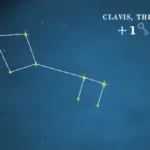The last major update in Apex Legends is live before the game kicks start a new season. The Defiance update has brought back an old error with the game. The Apex Legends Engine Error 0x887A0006 — DXGI_ERROR_DEVICE_HUNG is an old error and we have written about it previously. This particular error is mostly seen on devices that use the Nvidia GPU. It resurfaces after every large update and the main cause behind it is an outdated GPU driver. A simple update of the graphics card driver should suffice to fix the error, but not in all cases. Fortunately, there are a few other solutions you can apply to put this error behind you. Here is what you need to do to fix the ‘DXGI Error Device Hung’ in Apex Legends.
Fix Apex Legends Engine Error 0x887A0006 — DXGI_ERROR_DEVICE_HUNG
The DXGI_ERROR_DEVICE_HUNG is caused by badly formed commands sent by the application. A design-time issue. As mentioned earlier the error is likely to occur on NVidia GPU, specifically the GeForce RTX 2080 Ti, but can occur on all Nvidia GPU as well. To fix the Apex Legend Engine Error 0x887A0006 — DXGI_ERROR_DEVICE_HUNG, you need to provide admin permission to the launcher, fix the Registry key, repair the game files, revert overclocking, and install a stable GPU driver.
You may have to apply one or all fixes to get the game to work. We suggest that you start by updating the GPU driver as it’s likely the reason why you are seeing this error after an update. Here are all the solutions you can apply.
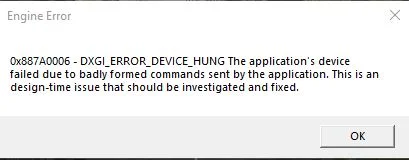
Update the GPU Driver
Updating the GPU driver is the fix that is going to work for most users to fix the error, especially if the error occurs right after a large update has been rolled. When searching for updates, don’t rely on the Device Manager. Use GeForce Experience and when installing, choose clean install as it will first uninstall the old GPU and then reinstall the new, which will prevent a conflict that can happen sometimes.
Configure PhysX from Nvidia Control Panel
Here is what you need to do to fix the error. Go to NVIDIA Control Panel > 3D Settings > Configure Surround, PhysX > PhysX settings > set processor to NVIDIA GPU.
Don’t Overclock
One of the main causes for the Apex Legends DXGI Error Device Hung is the GPU becoming unstable, which can be caused by overclocking. So, if none of the above solutions have worked and you are overclocking the CPU or GPU, you may have to revert the OC or disable the OC software such as Afterburner and others.
Roll Back Your Drivers
If updating your drivers doesn’t work, you might want to consider rolling back your drivers. To do this, open Device Manager, locate your graphics card under ‘Display Adapters’, right-click and select ‘Properties’, go to the ‘Driver’ tab and select ‘Roll Back Driver.
Run the Game with Admin Privileges
Running the game with admin privileges can sometimes fix this error. To do this, right-click on the game’s shortcut or .exe file, select ‘Properties’, go to the ‘Compatibility’ tab, and check the box that says ‘Run this program as an administrator’.
Update DirectX
An outdated DirectX software on your system can also lead to this error. The DGXI error is not an Apex-specific error, in fact, you may encounter it with any other application running on the Windows OS. If you have not updated the DirectX software in a while, it may be time to do so to fix corruption or missing files.
Watch Video for Additional Steps and Registry Fix
These are the best-known solutions to fix the Apex Legends Engine Error 0x887A0006 — DXGI_ERROR_DEVICE_HUNG. If you are still getting the error after trying the above fixes, the only solution that remains is to get in touch with support. You could also try fixing the registry key.
Read: [Solved] God of War Ragnarok Valhalla Error Content Not Found W-118728-7