Another supermarket simulation game to hit the shelves is Supermarket Together. In this game, you can team up with friends and plan your ideal supermarket adventure. Try to run your store efficiently and meet customer demands to increase your sales and upgrade your store. While working on the cash register, you might find that you have accidentally picked out the wrong change to hand over to the customer. In this guide we’ll see how to return cash or change to the register in Supermarket Together
How to Return Cash or Change to the Register in Supermarket Together
Mistakes can happen even at the cash register. Here we will see how to return cash or change to the register in Supermarket Together
Read More:
- How To Take Items Off Shelves in Supermarket Together
- How to Close the Store in Supermarket Together
- How to Hire Employees in Supermarket Together
If you have placed the wrong change while trying to bill customers at the cash register, you can quickly put it back following this step. All you have to do is right click on the wrong change to put it back into the register. You can add more change by left-clicking on the notes in the register to hand it over. So even if you make a mistake, you can quickly rectify it and continue on with your day
Eventually, when you get enough employees, you can add someone to man the cash register. After placing the cashier, you are free to do whatever else is required within your store. You can assign an employee to be the cashier when you go over to the manager’s office and check out the Employee board. Depending on how many cash registers you have open and how many employees you have, you can add them to control the registers in the game
That’s all there is to know about returning cash in Supermarket Together. If you like this guide you can check out our other guides as well









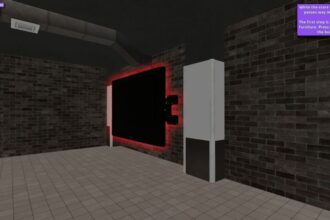

How can i close a cash register?