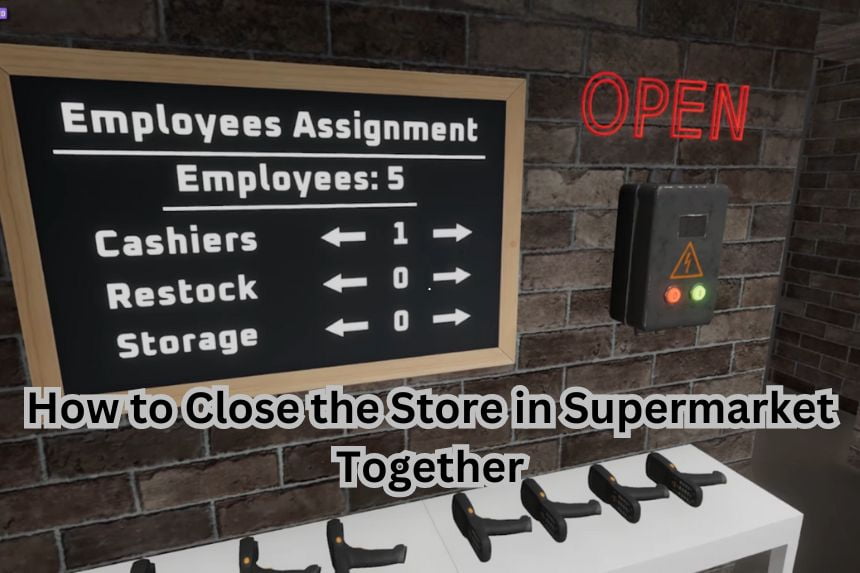Supermarket Together is a fun supermarket simulation game that you can play with friends. Team up with your buddies and work together to build an ideal supermarket. Like most supermarket games, there is a day and night cycle in Supermarket Together. At the end of your shift, you need to close up so you can start a fresh day tomorrow. In this guide we will see how to close the store in Supermarket Together
How to Close the Store in Supermarket Together
You need to pack up and close the store to signal the end of the day. Here we will see how to close the store in Supermarket Together
Read More:
- How To Take Items Off Shelves in Supermarket Together
- How to Hire Employees in Supermarket Together
- How to Get Franchise Points in Supermarket Together
To close the store, all you have to do is wait for your shift to end. You can check the time and day counter on the top left corner of the screen to know what time of the day it is currently. A shift usually ends by 11 PM, after which you can call it a day and close the store. Once you are closed, you don’t have to worry about customers coming in, and you can take your time to restock the shelves, place new orders, or move on to the next day
To manually close the store anytime throughout the day, currently there is no option for this. You have to wait for the end of the day to close the store. As soon as the crowd starts to thin, just go to the manager’s office and flip the switch on the wall near the Open sign. This will show the store as closed. Even if there are customers inside the store, they will move out and no new customers will come inside to shop
That’s all there is to know about closing the store in Supermarket Together. If you like this guide you can check out our other guides as well